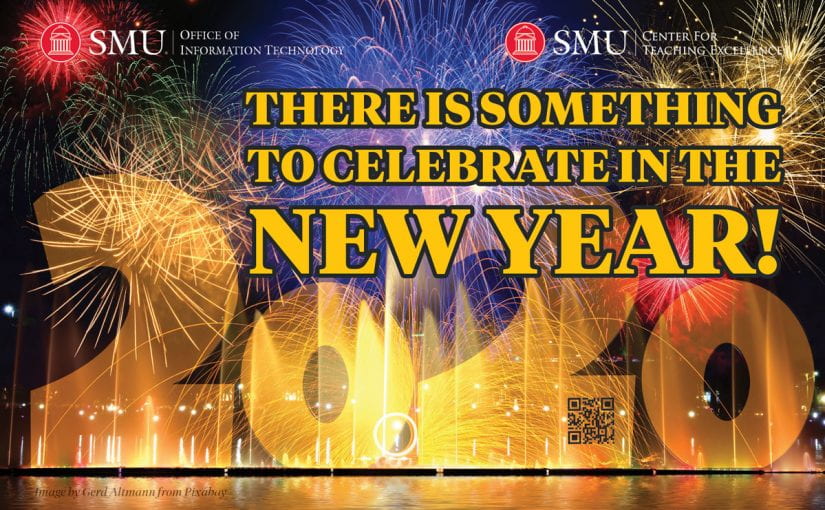We definitely have something to celebrate in 2020 – The New Canvas Gradebook! While the functions will remain close to the current version, it has been redesigned to better meet the needs of faculty. This New Gradebook will go live campus-wide on January 2, 2020.
We definitely have something to celebrate in 2020 – The New Canvas Gradebook! While the functions will remain close to the current version, it has been redesigned to better meet the needs of faculty. This New Gradebook will go live campus-wide on January 2, 2020.
What is “new” in the New Gradebook?
- Customize View: With the filter and arrange options, you can filter the Gradebook, as well as arrange the information to fit your needs — No more clutter on the screen.
- Course Policies: Set your course policies that automatically fill grades for missing submissions or automatically deduct points for late assignments.
- Grade Override: This feature allows you to override the student’s final grade. Students only see the final override grade as their final grade.
- Individual Gradebook View: When meeting with a student, this feature allows to only view their grade details.
New Gradebook Video Overview
https://vimeo.com/332005934
New Gradebook Release Guide
You can find out more, including Gradebook and New Gradebook Comparison and differences in New Gradebook and SpeedGrader, within the Canvas New Gradebook Release Guide available at https://s.tiled.co/2bcKFN5/2019-canvas-gradebook-release.
Have questions?
If you have any questions about using the New Gradebook, please contact your local ATSD or the IT Help Desk.