 Earlier this year, we implemented Box as a new file storage and sharing application for SMU, replacing the Locker.SMU solution. We have recently completed migrating content from Locker’s three main environments: BStore.SMU (Bulk storage), Locker.SMU OrgSpace (Departmental Data) and Locker.SMU User storage. Each of these environments had unique requirements requiring particular attention in the migration of content. At this time, the migration of the data stored in Bstore.SMU and Locker.SMU is complete.
Earlier this year, we implemented Box as a new file storage and sharing application for SMU, replacing the Locker.SMU solution. We have recently completed migrating content from Locker’s three main environments: BStore.SMU (Bulk storage), Locker.SMU OrgSpace (Departmental Data) and Locker.SMU User storage. Each of these environments had unique requirements requiring particular attention in the migration of content. At this time, the migration of the data stored in Bstore.SMU and Locker.SMU is complete.
 Users should be able to view their Locker.SMU files in their Box home directory. Folders migrated from OrgSpace are identified with “archive_” and the Locker directory name. For example, if you had access to Business and Finance directory in Locker, the archive will appear in your Box space as archive_CULib. These folders are shared with others based on the permissions that were previously set on Locker. If you find a folder is shared with you for a department or area you are no longer associated, please contact the IT Help Desk to have the permissions removed.
Users should be able to view their Locker.SMU files in their Box home directory. Folders migrated from OrgSpace are identified with “archive_” and the Locker directory name. For example, if you had access to Business and Finance directory in Locker, the archive will appear in your Box space as archive_CULib. These folders are shared with others based on the permissions that were previously set on Locker. If you find a folder is shared with you for a department or area you are no longer associated, please contact the IT Help Desk to have the permissions removed.
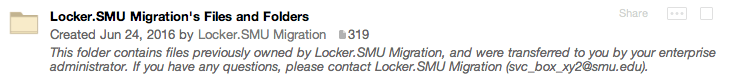 A similar approach has been applied to the Users space on Locker.SMU. Your files from your User folder on Locker will now appear as “Locker.SMU Migration’s Files and Folders” in your Box space. Unlike the OrgSpace folders, these folders are not shared with others by default. You can choose to share the files again using the various sharing options within Box.
A similar approach has been applied to the Users space on Locker.SMU. Your files from your User folder on Locker will now appear as “Locker.SMU Migration’s Files and Folders” in your Box space. Unlike the OrgSpace folders, these folders are not shared with others by default. You can choose to share the files again using the various sharing options within Box.
Please review the files in your Box space to ensure that all content has been migrated. We will decommission the Locker environments in the next few weeks. Bstore.SMU went offline on June 15. The Locker.SMU OrgSpace and User storage will no longer be available after August 1, 2016.
If you have any missing files or folders or need further assistance,
please contact the IT Help Desk at 214-768-HELP or help@smu.edu.


