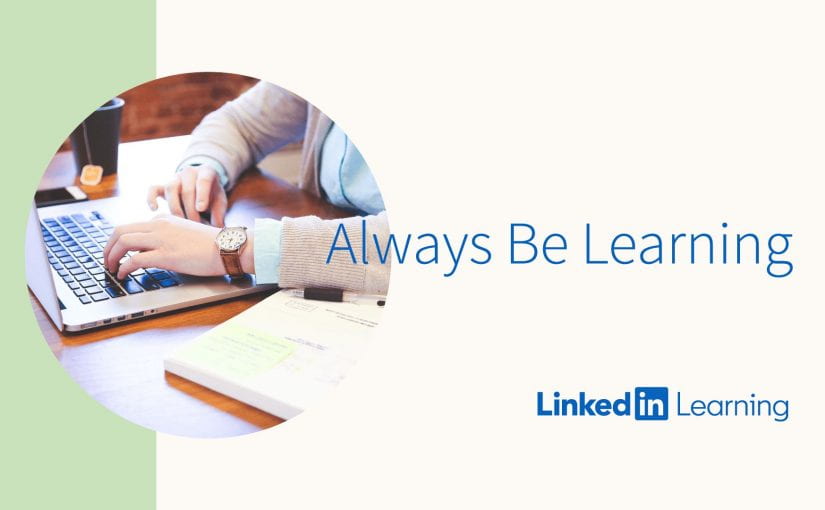The fall term is quickly approaching, and we want to make sure you’re aware of all of the services and resources available to you. Whether you are new to SMU or returning for another term, LinkedIn Learning is a valuable service that’s free to all students, faculty, and staff! With over 9,000 training courses, there is sure to be something to help you learn and grow during your time at SMU. To get you started, here are a few select courses from LinkedIn Learning that are popular with your fellow SMU colleagues!
Learning Study Skills
Whether you want to ace your next test or simply retain information better (at work or at home), good study habits are essential. Paul Nowak offers tips for improving your reading speed and comprehension, creating detailed notes, committing the learning to memory, and even taking tests. The information in this course is appropriate for all levels of learners, from grade school and grad students to full-time members of the workforce. Start watching now—you’ll never approach studying the same way again.
Access CourseMicrosoft Teams Essential Training
Discover the core features of Microsoft Teams and see how you can bring together colleagues, create conversations and content, and collaborate more effectively. Author Nick Brazzi takes you through the essentials of using Teams, starting with basic setup, creating new teams, and joining existing teams. Nick covers organizing teams and members, shows how to conduct conversations, and addresses the best ways to use Copilot in Teams. He explains how to create scheduled meetings or initiate impromptu meetings inside Teams, and demonstrates file sharing. Finally, Nick guides you through customizing user settings, and explains how to use Teams on mobile devices.
Access CourseJob Hunting for College Grads
You’ve worked hard to earn your college degree, and now it’s time to put those years of learning to good use with your first full-time job. This course helps you position yourself for a post-graduation job that plays to your strengths, interests, and values. Follow along with Elise Gelwicks as she explains how to identify your professional goals, tap into your network, and find job opportunities. Not sure where you want to go next? Elise offers advice on finding your passion and connecting it to a career path. Once you’ve identified the perfect position, learn how to win over those hiring managers by creating an effective resume, lining up your references, cultivating the right attitude, and acing your interview. With these short tips, you can learn the real-world skills you need to transition from college into the job you’ve always dreamed of.
Access CourseIllustrator 2024 Essential Training
Illustrator can be used to accomplish many different design tasks. For this reason, Illustrator Essential Training teaches core concepts and techniques that can be applied to any workflow for print, the web, or assets that will find their way into other applications. In this course, Adobe Creative Suite Master Tony Harmer explains the elements that make up the artboard, basic shapes, transforming objects and more. Tony discusses vector graphics—paths, strokes, and fills—and shows how to use each of Illustrator’s drawing tools. He demonstrates how to combine and clean up paths, and organize them into groups and layers. Tony also covers text editing, working with color, expressive brush drawing, effects, and much more. Exercise files accompany the course.
Access CourseFaculty: Want to Use LinkedIn Learning in Your Courses? It’s Easy!
Don’t forget that faculty can embed Any LinkedIn Learning course or video directly into Canvas courses using the LinkedIn Learning LTI Tool! Contact your Academic Technology Service Director for details.