In our Canvas Plus Monthly, we discuss the new features and enhancements available in the Canvas LMS and any updates to academic technology and software integrated with our Canvas instance. All updates are made available within Canvas by the 3rd weekend of the month.
Canvas Courses Modules
In Modules, instructors have the option to unpublish a module only. This option is available in the Publish All drop-down menu and individual module drop-down menus. This functionality allows instructors to unpublish the module while leaving items within the module still published.
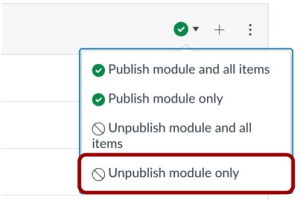
New Analytics (Course Level)
The New Analytics page displays an updated user interface. This update enhances coherence with the overall Canvas interface. In the Analytics page, the page title [1] is changed, a course status pill [2] is added, and the Average Course Grade [3] data is moved.
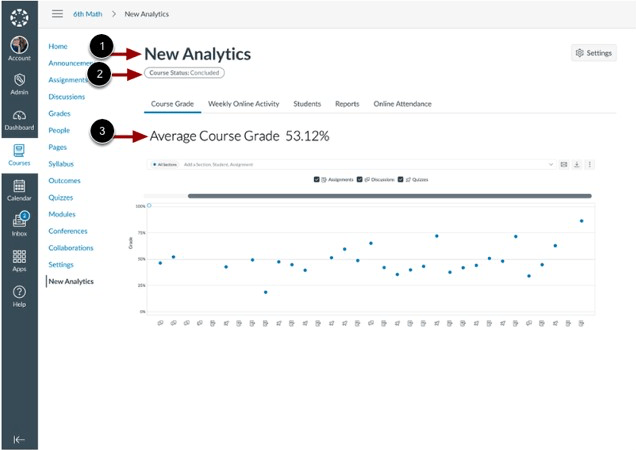
In New Analytics, the As of time and date stamp is removed from the user interface. The previous time and date stamp displayed when data last began processing, not when it was complete, which could be delayed 24 hours.
Classic Practice Quiz Can Migrate to New Quizzes
Classic Quizzes’ practice quizzes are migrated to New Quizzes with zero-point quiz settings enabled by default. This functionality enables instructors to swiftly and effortlessly transfer practice quizzes, eliminating the need for manual updates to each individual quiz. Instructors can change these settings as needed.
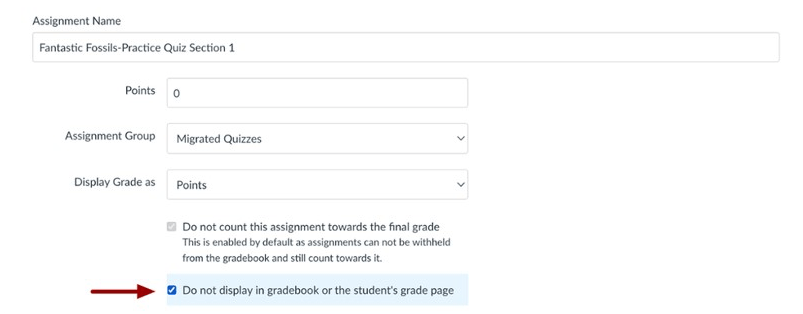
New Quizzes Item Analysis Report
In New Quizzes, the CSV format of the Quiz and Item Analysis report can be downloaded, encompassing all metrics and Answer Frequency Summary tables accessible through the User Interface. This functionality allows admins and instructors to download data via CSV easily for a comprehensive look at quiz effectiveness. This provides the data as needed to create custom reports and support learning outcomes.
Canvas Integrations
There have been some recent changes to a few of our Canvas integrations. Here are some of the highlights.
Simple Syllabus adds New Warnings and Alerts
Warning message displays when a cell is edited in synced Schedule Component – This warning message will notify users that editing a cell will break the connection for that cell to Canvas.
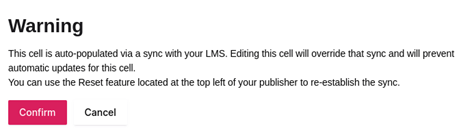
Alert for unsubmitted changes – When clicking out of an unpublished document or template, a warning message will inform users their changes have not been published.
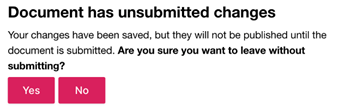
Feedback Indicator in Gradescope
When an instructor leaves feedback and grading details on a question, students will now see a blue comment icon next to the question name for easier signals of feedback provided.
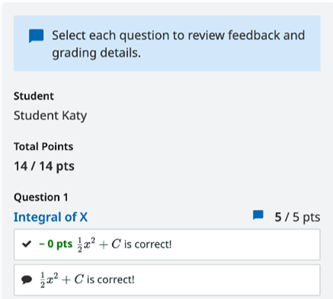
Practice Exams in LinkedIn Learning
LinkedIn Learning offers 45 Certification Prep Standalone Practice Exams that faculty can incorporate into their courses or suggest to students to explore on their own.



