
In our Canvas Plus Monthly, we discuss the new features and enhancements available in Canvas and any updates to academic technology/software that are integrated into Canvas. All Canvas updates will be available in Canvas by the 3rd weekend of the month.
Canvas Courses
Duplicate Events for Sections
In the Calendar, users can create and edit duplicate events for different sections of a course. Note: This behavior is duplicating single events and not creating recurring events.
When creating an event, click the More Options button.
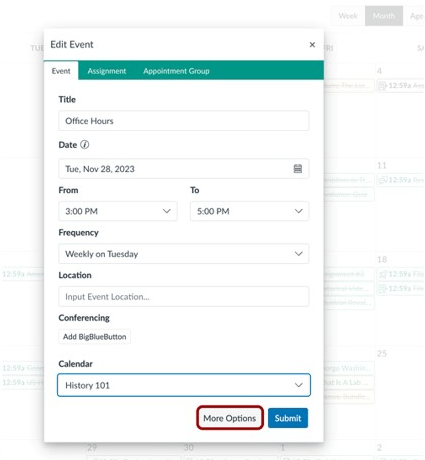
Select the Use a different date for each section checkbox [1], then enter the desired date and time for each section [2]. Additionally, select the Duplicate checkbox [3] and enter the desired frequency [4].
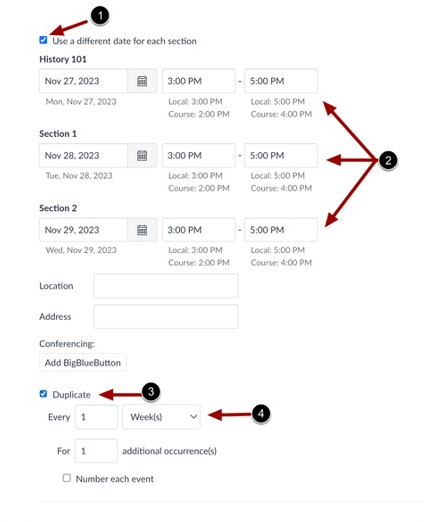
New Quizzes
When a course is copied that includes a new quiz with an item bank, the item bank is shared with the new course automatically.
Note: For an item bank that is shared with the original course, when the course is copied, the item bank is shared with read privileges to the new course. If the bank is not shared with the original course and it is not shared with others at SMU, it will be shared with read privileges to the new course. This ensures that the instructor(s) in the new course will always be able to read the bank.
This functionality is specific to the workflow when a course is copied. When a course is copied with the intent to migrate a Classic Quiz to a New Quiz, the item bank that is created from the question bank is already automatically shared with the new course.
Canvas Training
Faculty Technology Workshops
Starting in January, the Back-to-School Book Camp returns! Please find more information about the workshops in the IT Connect blog post: Faculty Technology Workshops – FTW!
Canvas Integrations
Pope Tech
Introducing Pope Tech, that helps ensure accessibility in your course. The first tool is the Accessibility Guide, which quickly helps fix accessibility issues all while scaling accessibility training at SMU. It can be found when editing any page in Canvas.

The second tool is the Accessibility Dashboards, which gives you data unique to your role in Canvas. You can first see all the aspects that need your attention in your course, and then by clicking My Dashboard see across all of your courses at once.
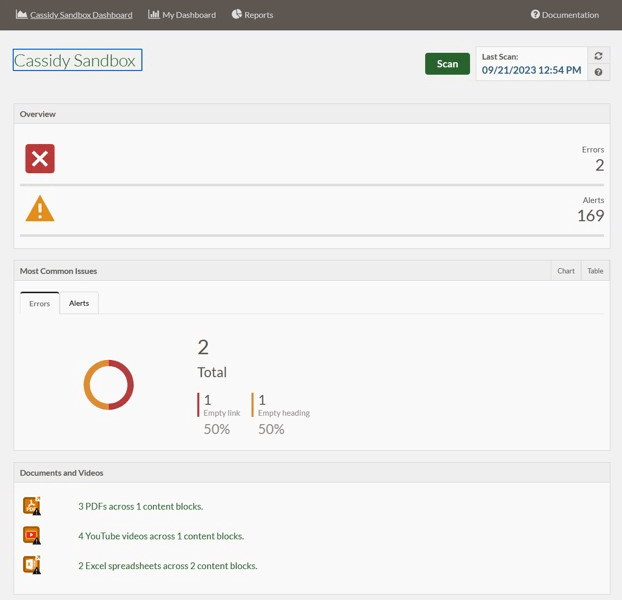
Each accessibility issue has an action blurb that tells them exactly how to fix it, so they learn how to fix it and prevent it in the future.
Readings & Resources
Readings & Resources is Canvas tool that organizes your course materials and tracks and encourages student engagement.
- Organize all readings and resources in one place
- Add library resources and request course reserves directly from inside your Canvas course
- Encourage and monitor student engagement with your assigned readings
- Share your reading lists across courses and instructors
- Maintain copyright compliance
If you have any questions or concerns, let us know by contacting the Library Staff.
Retiring Pearson 1.1 (MyLabs & Mastering)
On December 18 this early version of Pearson will be removed from Canvas. You will still be able to access old materials through the website directly and moving forward you will need to use “Access Pearson” found in course navigation.
Playposit
Batch settings are now available in PlayPosit! You can now select permissions, tags, and playback options and apply them to all your videos as an instructor.
Simple Syllabus
NewView
The current Classic View for Simple Syllabus will sunset on January 20, 2024 and we will be transitioned to NewView. The NewView presents a different dashboard when first logging into the Simple Syllabus portal.
Student Benefits:
- Fewer clicks by including the My Courses and Materials list into one view
- Downloadable shopping list
Instructor Benefits:
- Dashboard restructure for better reorganization
- Filter documents by term, organization, and more
- Fewer clicks by including published items in the same view

Auto-follow Students
Simple Syllabus now automatically subscribes students to all syllabi for the classes in which they are enrolled. This allows students to receive notifications when updates are made to their syllabi.
Error Messages
When third-party cookies are blocked, Simple now shows an error message that suggests users enable cookies.
Floating Menu Bar
Simple Syllabus has updated the left menu bar in all documents to remain static. Now, the Add, Reorder, Import, and Reset icons will always be visible as users scroll down the document.



