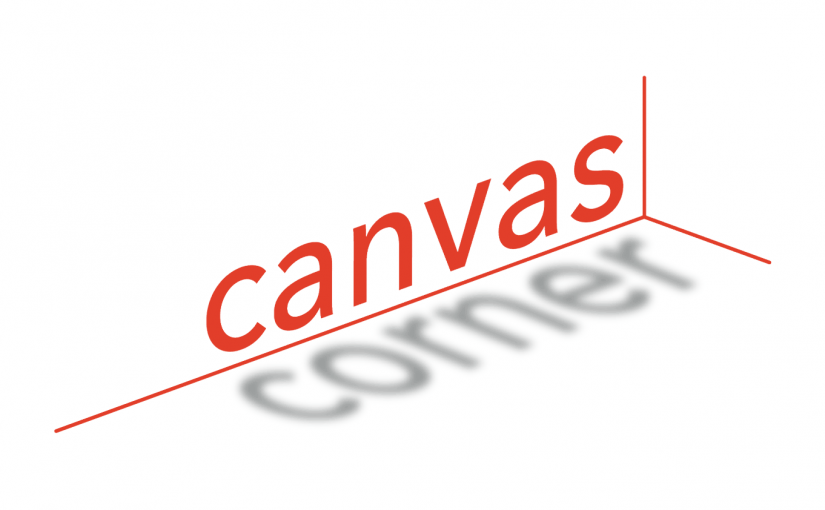In Canvas Corner, we discuss the new features and enhancements available in Canvas. All updates will be available in Canvas on the third weekend of the month.
In Canvas Corner, we discuss the new features and enhancements available in Canvas. All updates will be available in Canvas on the third weekend of the month.
New Quizzes & RCE
This update provides instructors the ability to utilize the accessibility checker on questions and instructions, add media recordings within New Quizzes, and change the view between HTML editor and classic view for advanced users. Users can also access a math editor. Additionally, this update provides students with the ability to record audio and video within the RCE of a New Quiz. For more information on the Rich Content Editor integration, see the New Quizzes – Rich Content Editor (RCE) integration status and plans blog.

Allow Clearing Selection of Multiple Choice Question Answers
This update provides instructors the option to allow students to clear a multiple choice answer in New Quizzes. Additionally, when enabled, it allows students to unselect answers for later review or leave the question unanswered.
If the Allow Clearing Selection (Multiple Choice) is disabled, the Clear My Selection link is unavailable and students are required to select a different answer.
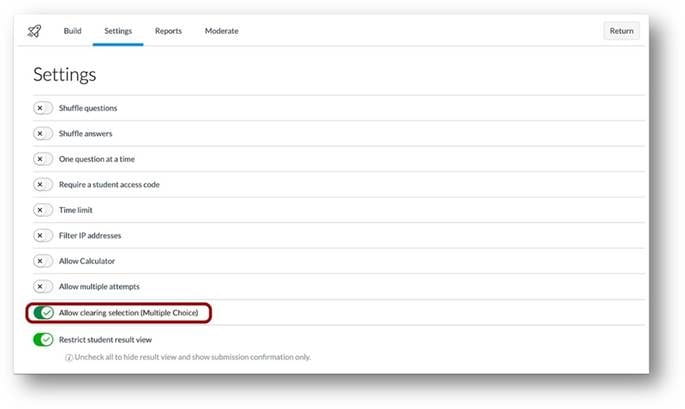
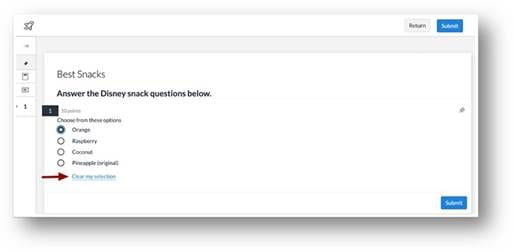
Fill in the Blank with Multiple Word Bank Improvements
In New Quizzes, when building a Fill in the Blank question with multiple word bank choices, distractor words display in a separate section for instructors. Also, word choices can be used more than once when Allow Word Bank Choices to be Reused is selected and duplicate answer choices are graded correctly. Additionally, for students, Fill in the Blank questions with multiple word banks display all word bank choices in the answer blank drop-down menu.
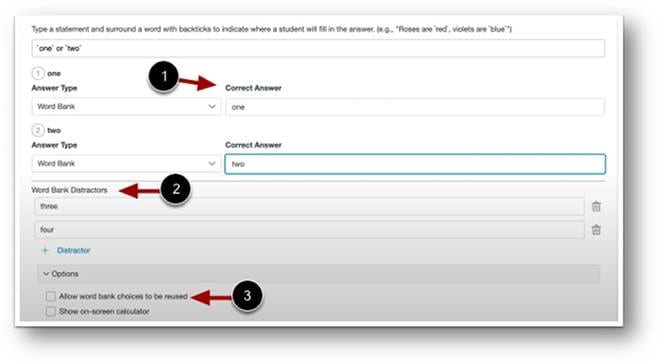
When building a New Quiz with a Fill in the Blank question with a word bank answer type, enter the correct answers in the Correct Answer field [1]. Word Bank Distractors can be added separately [2]. To reuse word bank choices, click the Allow word bank choices to be reused checkbox [3].
When building a Fill in the Blank question with multiple word bank choices, additional distractors are not required. Additionally, if the Allow Word Bank choices to be reused option is enabled, reused answer options will not be removed from the word bank.
Gradebook and SpeedGrader
In the Gradebook and SpeedGrader, the missing status of an assignment can be added by entering MI or mi in the assignment cell. Additionally in Gradebook Settings, when the Automatically apply grade for missing submissions setting is enabled, entering MI or mi applies the set grade.

Perusall 1.3 Integration
Those who would like Perusall installed into their courses will continue put in a helpdesk ticket as before. Users who initially created their Perusall account through an LTI 1.1 integration will receive a one-time confirmation email the first time they launch Perusall through an LTI 1.3 integration.
Previously created LTI 1.1 courses will not be deleted; instructors will still be able to access them from within their Perusall account even if they can no longer launch them from the LMS.
An instructor who wants/needs to gather material from an old LTI 1.1 course and copy it over to the 1.3 course, they will launch into perusall>> go to the library>> click copy materials from another course> and the old courses will all appear.