 In Canvas Corner, we discuss the new features and enhancements available in Canvas. All updates will be available in Canvas on the 3rd weekend of the month.
In Canvas Corner, we discuss the new features and enhancements available in Canvas. All updates will be available in Canvas on the 3rd weekend of the month.
Read more to find out what’s new this month!
Local and Course Time Zones Displayed (if applicable)
This update allows users to view any differences in time zones between the time set for the course and the local time for the user.

New quizzes – Fill in the Blank Question
This change allows instructors to create fill-in-the-blank questions with rich content such as scientific or mathematical formulas or a table. Additionally, instructors can format fill-in-the-blank questions to appear on separate, distinct lines. This feature was originally introduced in the 2022-04-16 Canvas Release Notes, but was not ready.
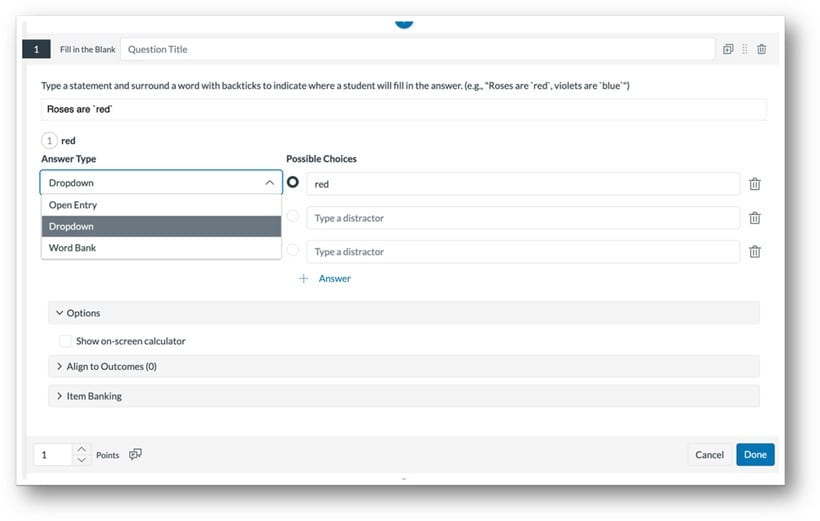
Simple Syllabus
 Simple Syllabus is a new syllabus creation platform intended to streamline the many syllabus-related tasks faculty face each term. Simple Syllabus is available now for use with May term and summer sessions. Simple Syllabus makes it easy to manage syllabus tasks because it uploads automatically to the SMU Syllabus Library, formats according to accessibility standards, pre-populates required SMU syllabus statements, and automatically publishes a Simple Syllabus page in Canvas. Instructors are able to use rich content editing to add their course-specific content including assignments and their due dates, course policies, etc. The tool seamlessly exports/prints into a PDF and generates unique URLs and embed codes.
Simple Syllabus is a new syllabus creation platform intended to streamline the many syllabus-related tasks faculty face each term. Simple Syllabus is available now for use with May term and summer sessions. Simple Syllabus makes it easy to manage syllabus tasks because it uploads automatically to the SMU Syllabus Library, formats according to accessibility standards, pre-populates required SMU syllabus statements, and automatically publishes a Simple Syllabus page in Canvas. Instructors are able to use rich content editing to add their course-specific content including assignments and their due dates, course policies, etc. The tool seamlessly exports/prints into a PDF and generates unique URLs and embed codes.
The new Simple Syllabus service page is available for more information.
Canvas Community – Feature Requests
In this section, you can submit new ideas to improve Canvas.
Below there are some ideas open for voting:
Assigning to Groups of Students: Copy/Paste


