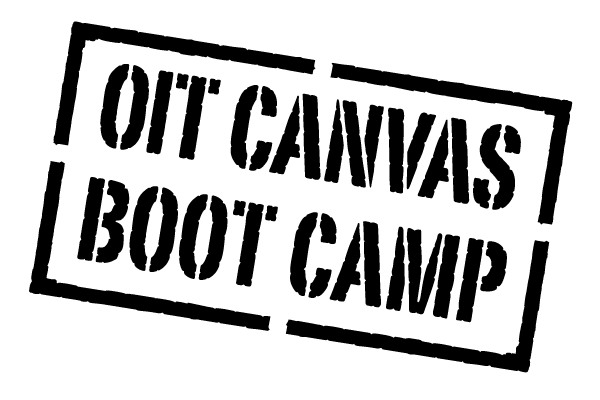 Just in time for back to school, the popular Canvas Boot Camp returns. The Canvas Boot Camp helps faculty get up and going using the Canvas Learning Management System (LMS) with short sessions during this all-day workshop.
Just in time for back to school, the popular Canvas Boot Camp returns. The Canvas Boot Camp helps faculty get up and going using the Canvas Learning Management System (LMS) with short sessions during this all-day workshop.
Learn how to navigate the LMS, how to design a course, create quizzes, and even learn a few tips and tricks that can make your life easier. Feel free to come-and-go to any sessions that are of interest. Come and meet your Academic Technology Services team member and supercharge your Canvas courses this fall. Also, hands-on support will be available throughout the day in our open lab. Join us on Wednesday, August 21, 2019, in Fondren Library East 109 Classroom for the 2019 Canvas Boot Camp.
Canvas Boot Camp Schedule
All sessions will be held in the Fondren Library East 109 Classroom.
Open Lab will be in the 110 Classroom.
| 9 – 9:50 a.m. | Intro to Canvas
How to get around, login, communication, navigation, notifications, announcements, homepage. (WalkMe) |
| 10–10:50 a.m. | Assignments
The workflow of assignment creation, student submission, instructor grading, rubrics, SpeedGrader, and student view of the instructor’s feedback. |
| 11–11:50 a.m. | Quizzes
How and when to create and use quizzes in Canvas. (Respondus) |
| 12–1 p.m. | Break |
| 1–1:50 p.m. | Mastering Modules
Learn why modules are one of the best and most popular ways to design a Canvas course. |
| 2–2:50 p.m. | LTIs/Apps
Box, Lynda, Zoom, Turnitin, Respondus, Roll Call Attendance Tracker, Publishers, EvalKit, Qualtrics, and Video. |
| 3–3:50 p.m. | Video Management
How to utilize the Kaltura Video Management System in Canvas. |
| 4–4:50 p.m. | Wow, I didn’t know you could do that!
Features, tips, and tricks that can make your life easier while creating/using your Canvas course. Basically, what you wish we have had time to cover in the Canvas intro sessions. |


