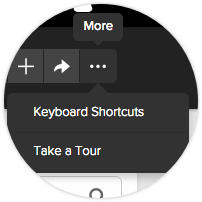Please Note: LyndaCampus has been replaced by LinkedIn Learning and can be accessed at smu.edu/linkedin.
 As you may have heard, SMU recently began offering full Lynda.com access for all students faculty and staff. Already, hundreds of you have logged on and began learning new things! As Lynda.com continues to improve, they have recently announced that as of November 30, they will be gradually rolling out a new look for their courses. To keep you in the loop, here are a few of the differences you can expect once the new format hits your account.
As you may have heard, SMU recently began offering full Lynda.com access for all students faculty and staff. Already, hundreds of you have logged on and began learning new things! As Lynda.com continues to improve, they have recently announced that as of November 30, they will be gradually rolling out a new look for their courses. To keep you in the loop, here are a few of the differences you can expect once the new format hits your account.

If you need to download exercise files, add a course to your playlist, or if you would like to share the course with someone, all of these options have been moved to the top right of the screen so they are more easily found. Don’t forget that there is now an option to download courses for offline viewing!
Lynda.com has also added keyboard shortcuts to make navigating a course easier, which means you can focus more on learning! A detailed list of the shortcuts can be found by clicking on the icon next to the share button in the top right corner.
Video transcripts have always been a great way to keep track of where you are in a course and can also help if you simply want to read the directions given. Now, Lynda.com allows you to type notes alongside the transcript totally within the course, so you don’t have to have a separate notepad.
With these new features, Lynda has made it even easier to work within their courses! Again, it’s all free for students, faculty and staff, so log in and learn.