IT Training here at SMU has a number of resources available for Faculty, Staff and Students, and it’s all for free! The place to begin is on the OIT webpage, SMU.edu/OIT. You can navigate to the IT Training homepage through the blue navigation bar at the top of the screen. Once you arrive, you’ll see a number of different tabs.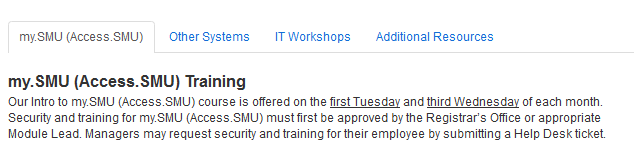
my.SMU: this tab has links to dozens of tutorials for the SMU community for both administrative and self-service purposes. But remember, if you need security access to a page, your manager will need to request it. For more detailed instructions, click here.
Other Systems: This tab contains links to online trainings for SMU Financials. These are available anytime for a refresher; however, if you need job related security, your Financial Officer will need to open a Help Desk ticket. Instructions can be found on this tab.
IT Workshops: Each semester IT Training offers a variety of webinar and in-person workshops. On this tab, we keep all of our past training guides, as well as recordings of past webinars. Make sure to check this page out if you’re looking for help with Adobe, Microsoft Office, or Sitecore.
Additional Resources: This tab contains a link to a number of online training resources outside of the University, including: Blackboard/Courses.SMU; Inside.SMU; Lynda.com; Mactopia; Microsoft; and statistical training.
 Finally, under the IT Training dropdown, you can find links to information about the Fondren Library West computer classrooms and semester workshops. All IT Training workshops are reserved on a first-come-first-served basis. They usually send out a newsletter announcement at the beginning of each semester. So, keep an eye out for emails coming from ittraining@smu.edu!
Finally, under the IT Training dropdown, you can find links to information about the Fondren Library West computer classrooms and semester workshops. All IT Training workshops are reserved on a first-come-first-served basis. They usually send out a newsletter announcement at the beginning of each semester. So, keep an eye out for emails coming from ittraining@smu.edu!
These spring webinars still have room for you!
Outlook Productivity Webinar, Wednesday, Feb 4, 12:00 pm – 1:00 pm, Register
Up and Running with Microsoft OneDrive Webinar, Thursday, April 9, 11:00 am – 12:00 pm, Register
MediaArchive.SMU Webinar, Thursday, April 16, 12:00 pm – 1:00 pm, Register


