 Every month in Canvas Corner, we discuss the new features and enhancements available in Canvas.
Every month in Canvas Corner, we discuss the new features and enhancements available in Canvas.
This month, we cover image support for DocViewer, improved annotations and comments, new anonymous grading, and more.
Image Support in Canvas
DocViewer annotations can be added to BMP, JPEG, JPG, PNG, TIF, and TIFF images in SpeedGrader and the Submission Details page. Large images are scaled to a lower resolution so the entire image can be displayed without having to scroll.*
* This change does not apply to Images previewed in Files.
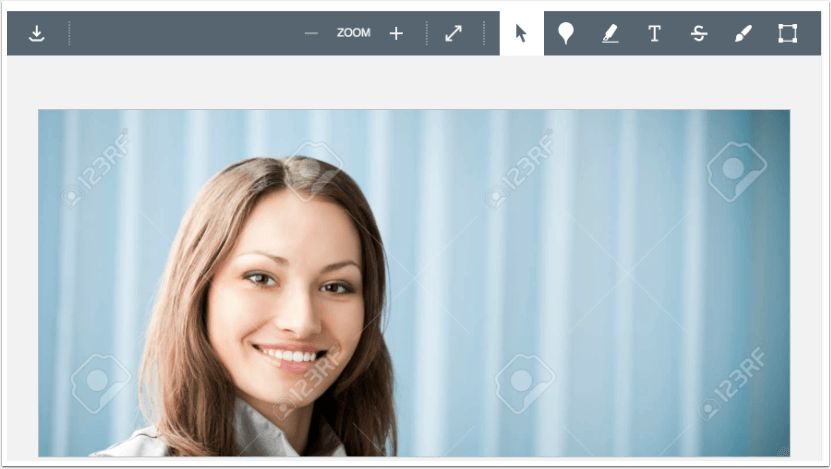
Improved Annotations and Comments within Canvas
As an Instructor, you can now delete any annotations or comments for any user. This change will allow you to remove annotations or comments that may find inappropriate or incorrect within a document.
When you delete a student’s annotation or comment, the annotation or comment is deleted from view for all users except for the original commenter. The student can retain the deleted items or remove them by clicking the Remove icon. Deleted comments still support replies.
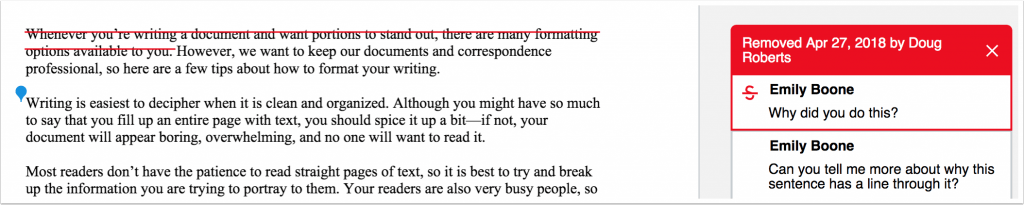
Non-Author Annotation Comments
Students can also comment on annotations even if they are not the author of the annotation. This change allows any student to comment on annotations made by another user if a comment does not already exist.
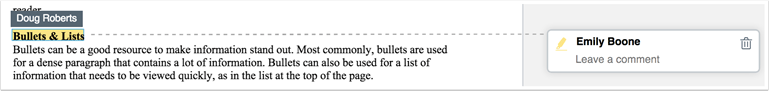
Anonymous Grading
In anonymous grading, those who can grade, cannot identify students associated with each submission that helps remove grading bias.
When creating an assignment(s) there will be an option to hide student names from graders.
Please Note: This option can be edited and changed (in the assignment settings) at any time by the final grader or an admin. Any edits made to the assignment will be tracked. Auditing tools will be added to help with accountability in a future release.
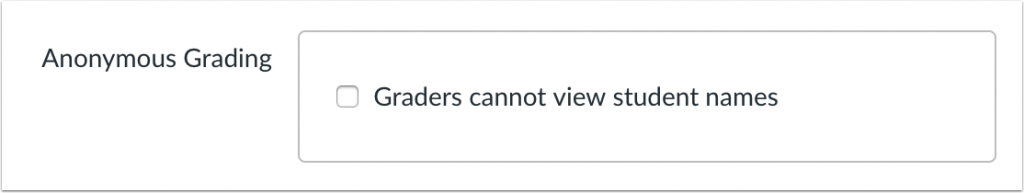
The current anonymous and moderated grading features have been updated to provide improved assignment flexibility with fully anonymized, multiple grader anonymity, and moderated options. Additionally, moderated grading has been simplified for an improved user experience.
Please Note: If you want to use Moderated grading in addition to anonymous grading, you must enable this feature in your course. (Settings – Feature Options)
For more information about anonymous moderated grading, please see the Canvas Release: Anonymous Moderated Grading document.
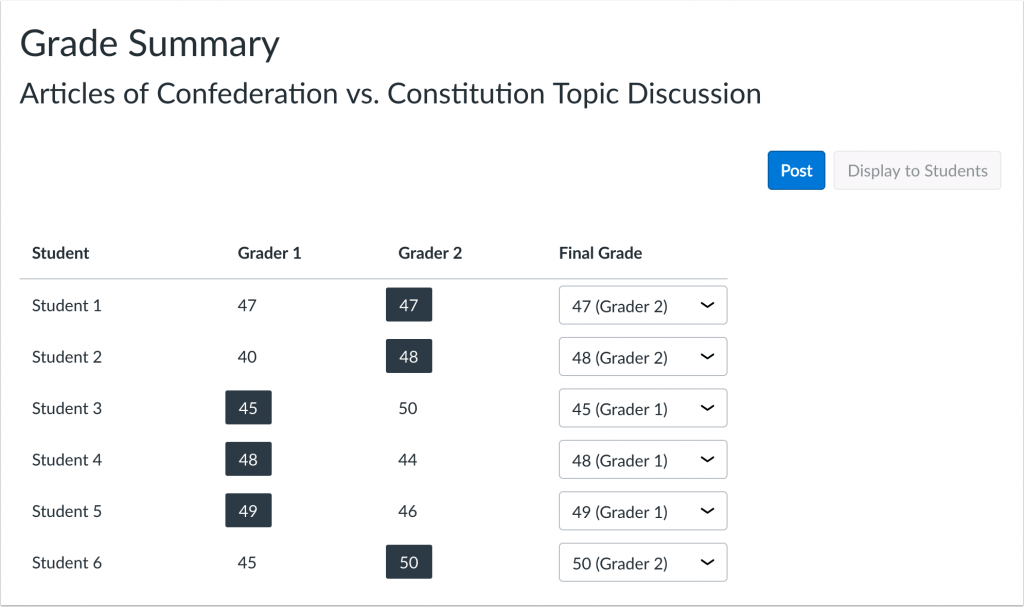
New Calendar Scheduler Coming Soon
On August 4, 2018, the new Scheduler will go into effect.
For more information, please see the documentation How do I add a Scheduler appointment group in a course calendar?
DocViewer (Speedgrader)
DocViewer comments have been updated to improve comment usability and management. Comments remain on the same page as the annotation. If there are too many comments to display, comments near the top or bottom of the page are automatically hidden, and comments become scrollable within the page. An indicator shows how many comments are hidden on the page.
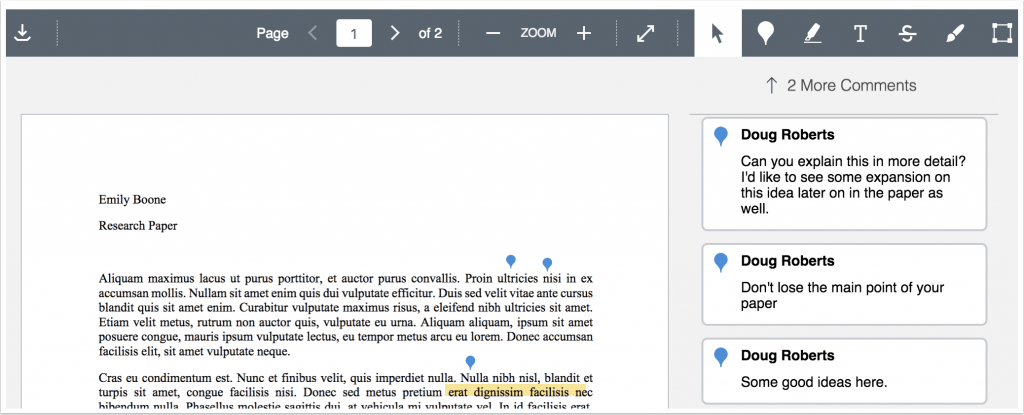
Non-Scoring Rubrics
Rubrics can be created without point values to develop a non-scoring rubric.* This feature promotes learning engagement by helping students focus on assignment feedback instead of point values.
* Do NOT use this feature if using outcomes in the rubric.
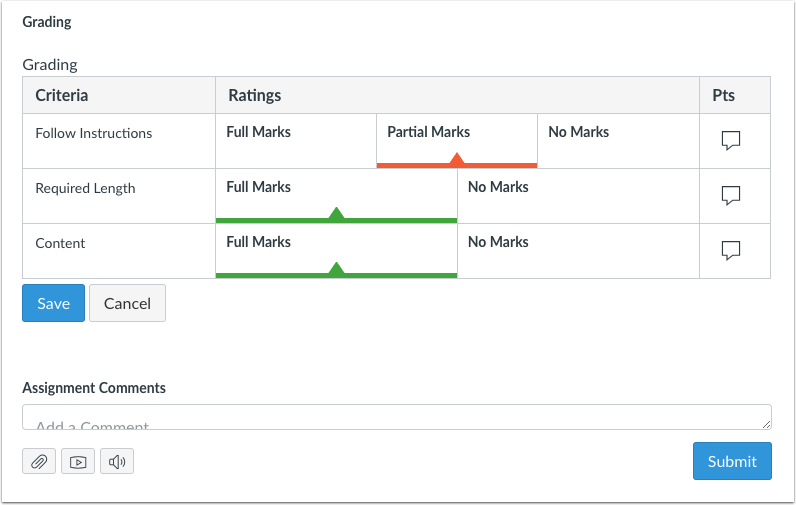
Instructurecon
Next week, the Canvas Team will be at Instructurecon, the edtech conference for Canvas users and admins. They will be networking with other educational professionals and learning what is in store for our learning management system in the coming months. Don’t worry, Canvas support is still available from the IT Help Desk, and your requests will still be answered while the team is away.


