![]()
Instagram has released a new feature that allows others to know when you are online with the app or last used it. Much like Facebook’s Messager, Instagram will show your contacts that you are “Active Now.” This means people you follow or have chatted with will be able to tell if you are actively using the app, used it this morning, or 20 minutes ago while at work. Unfortunately, this feature is enabled by default with the latest update rolling out for both Android and iOS users.
Viewing the Activity Status
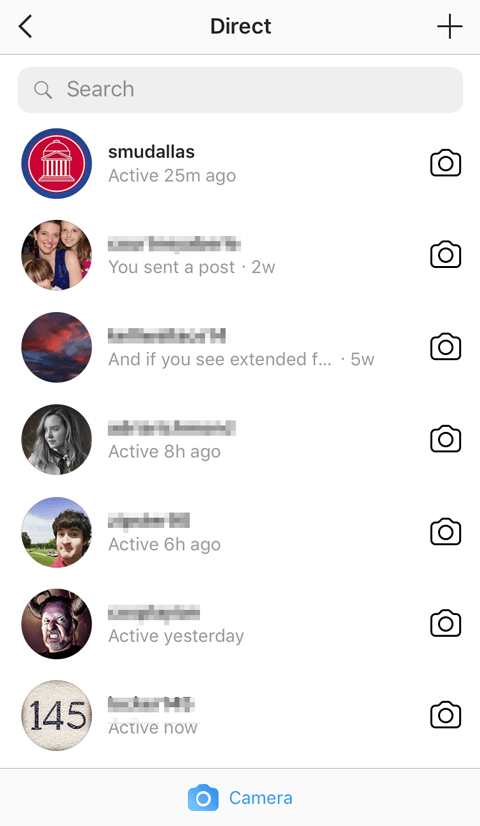 The activity status is easily accessed by clicking the direct message icon in the Instagram feed. While the status is not too specific beyond “Active Now,” it will show if you on minutes ago, hours ago, today, or even yesterday. Since users you have chatted with using the app are included, based on the image you are sharing, location data, and now the new “Show Activity Status” option, a downside can be that your ex, your boss, or someone else can see where you are right now and that you are ignoring their direct messages. Luckily there is a way to disable the feature.
The activity status is easily accessed by clicking the direct message icon in the Instagram feed. While the status is not too specific beyond “Active Now,” it will show if you on minutes ago, hours ago, today, or even yesterday. Since users you have chatted with using the app are included, based on the image you are sharing, location data, and now the new “Show Activity Status” option, a downside can be that your ex, your boss, or someone else can see where you are right now and that you are ignoring their direct messages. Luckily there is a way to disable the feature.
Disabling the Activity Status
To disable the new “Show Activity Status” option in Instagram, just follow the instructions below.
- Click on the Setting icon in your profile.
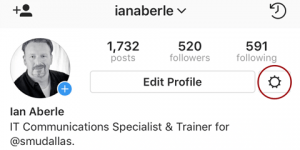
- Scroll to Setting.
- Click the toggle for “Show Activity Status.”
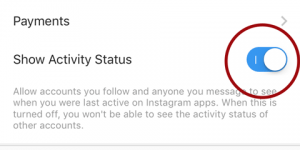
This will disable other from seeing when you are online, but it will also keep you from being able to use the feature to view other’s online status. If you decide to re-enable the “Show Activity Status” option, just toggle the “Show Activity Status” back to the on position.


