 Every month in Canvas Corner, we discuss the new features and enhancements available in Canvas. This month, we cover Course Announcements, weighted grading periods, improvements in the Rich Content Editor, the new DocViewer and Blueprint Courses, and new WalkMe guides.
Every month in Canvas Corner, we discuss the new features and enhancements available in Canvas. This month, we cover Course Announcements, weighted grading periods, improvements in the Rich Content Editor, the new DocViewer and Blueprint Courses, and new WalkMe guides.
Canvas Updates
Recent Course Announcements for All
Instructors can now show recent course announcements for any course home page, not just the current course page. Previously, recent announcements only displayed when the Course Home Page was set to the Front Page. The feature can be enabled in the Course Settings.
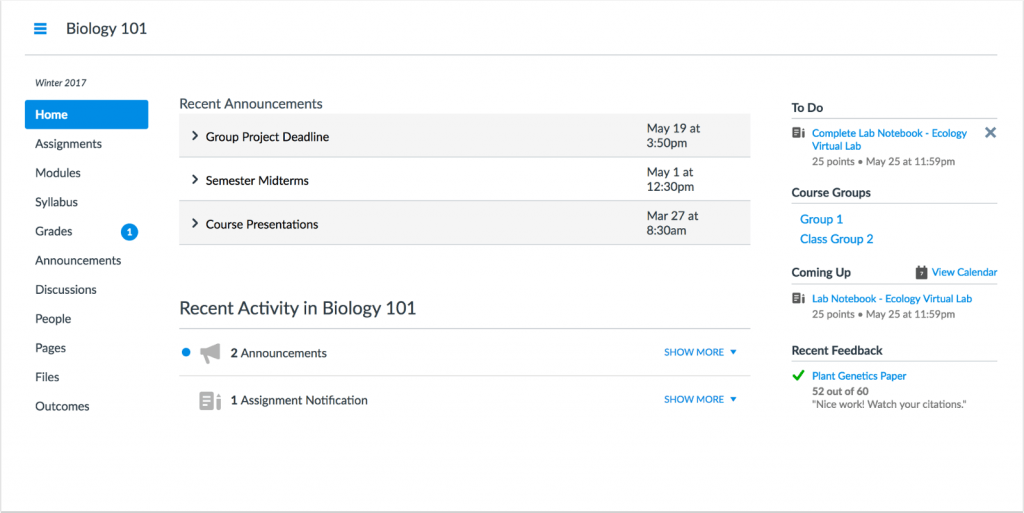
Student Weighted Grading Periods
After a student is selected from the student drop-down menu, the Student Information section in the Gradebook Individual View displays assignment groups when an individual grading period is being viewed.
However, when All Grading Periods is selected from the Select a Grading Period drop-down, the grade section displays the weight of each grading period. Unfortunately, just like in the grading period set, the total percentage will not be displayed.
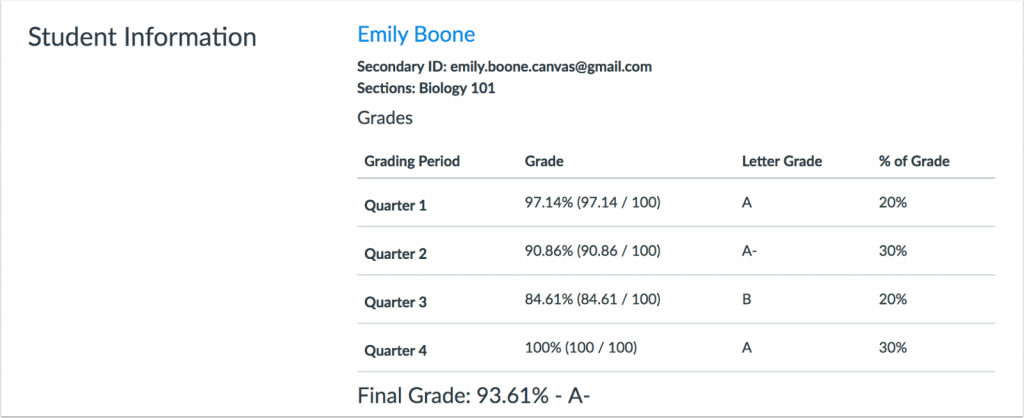
Rich Content Editor Updates
Several improvements have been made to Canvas Rich Content Editor. These changes will allow for easier editing of content.
The sidebar enhancements that were in Pages and the Syllabus can now be enabled in all Rich Text Editors throughout Canvas, including quizzes. This will allow support for visual style update and pagination.
Previewing of Embedded HTML Content
If you have content that was embedded using the HTML view, you can now be previewed when switching back to the Rich Content Editor. Previously, embedded HTML content would display as a gray box and content could only be viewed once the page was saved. Unfortunately, this change does not apply to media added through the Link to URL icon in the Rich Content Editor Menu.

Table Context Menu
When a table is added and then selected in the Rich Content Editor, the table will now display a context menu to allow for quicker table navigation and design access.
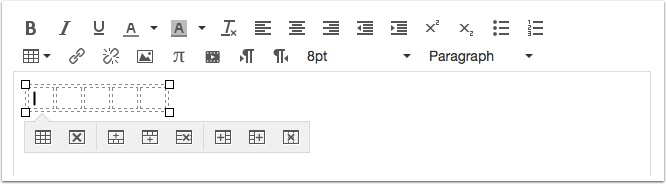
New Feature: Canvas DocViewer
DocViewer automatically converts common documents types into web-viewable and interactive learning experiences. This feature replaces the current Box previewer and Crocodoc annotation tools in Canvas and provides improved performance. The DocView’s modern interface looks and feels more like Canvas and supports annotations and SpeedGrader.
For more information about Canvas DocViewer, please see the Canvas Release: Canvas DocViewer document.
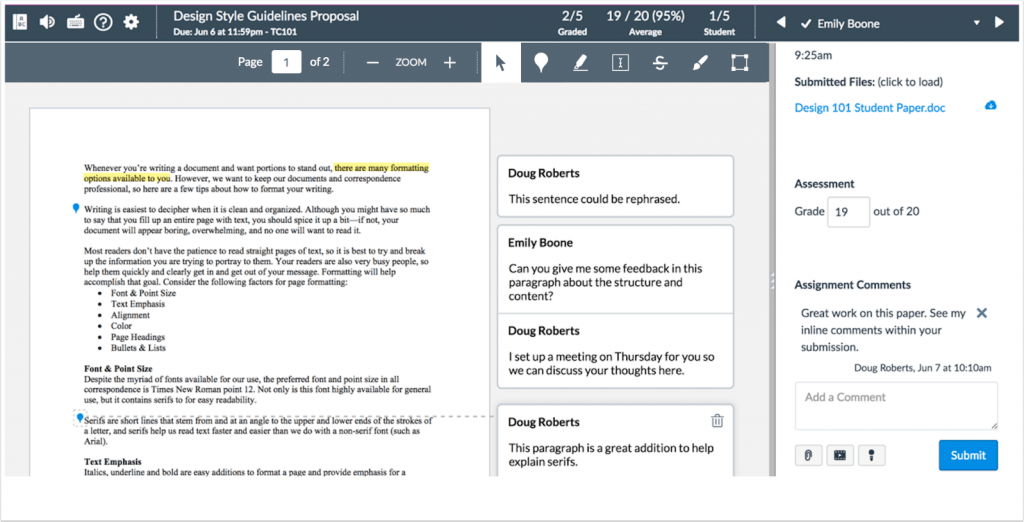
New Feature: Blueprint Courses
Blueprint Courses makes it easy for administrators or designers to deploy, update, and maintain course design templates or components across any number of courses or instructors. Blueprint Courses allows Canvas admins to create content and learning objects, lock specific settings or content items, and push updates to all associated courses through course syncing.
Any items that are not locked in the Blueprint Course can be managed on an individual basis by the course instructor. When the Blueprint Course is synced to associated courses, instructor managed content will not be overwritten. Plus, any new content created will not be affected.
For more information about Blueprint Courses, please see the Canvas Release: Blueprint Courses document.
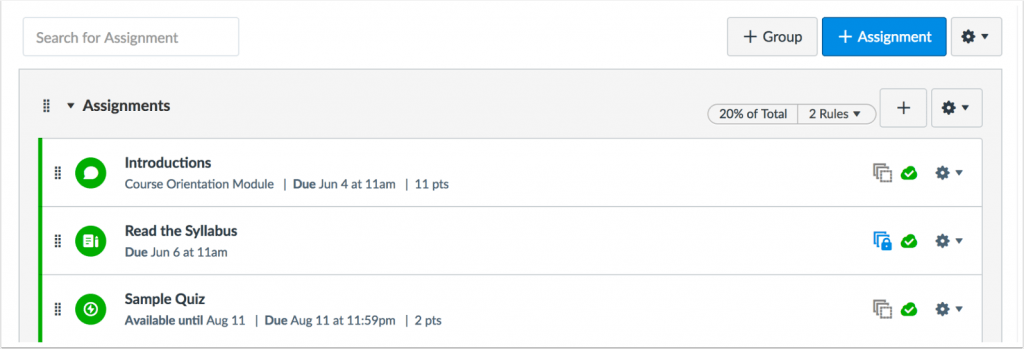
New WalkMe Guides
![]() WalkMe provides real-time guidance that is easy to follow by providing on-screen, step-by-step guidance that you can utilize to complete any task successfully. To access a WalkMe guide, simply click on the Canvas WalkThru menu and type in a question or task, then follow along as WalkMe shows you where to click, what settings to choose, and explains the options.
WalkMe provides real-time guidance that is easy to follow by providing on-screen, step-by-step guidance that you can utilize to complete any task successfully. To access a WalkMe guide, simply click on the Canvas WalkThru menu and type in a question or task, then follow along as WalkMe shows you where to click, what settings to choose, and explains the options.
New WalkMe Guides:
- How to pull questions from a question bank
- How to add a question bank
- How to view student analytics
That’s it for this month’s Canvas Corner. If you have any questions about using Canvas, feel free to contact local Academic Technology Services Directors (ATSD) or the IT Help Desk.


