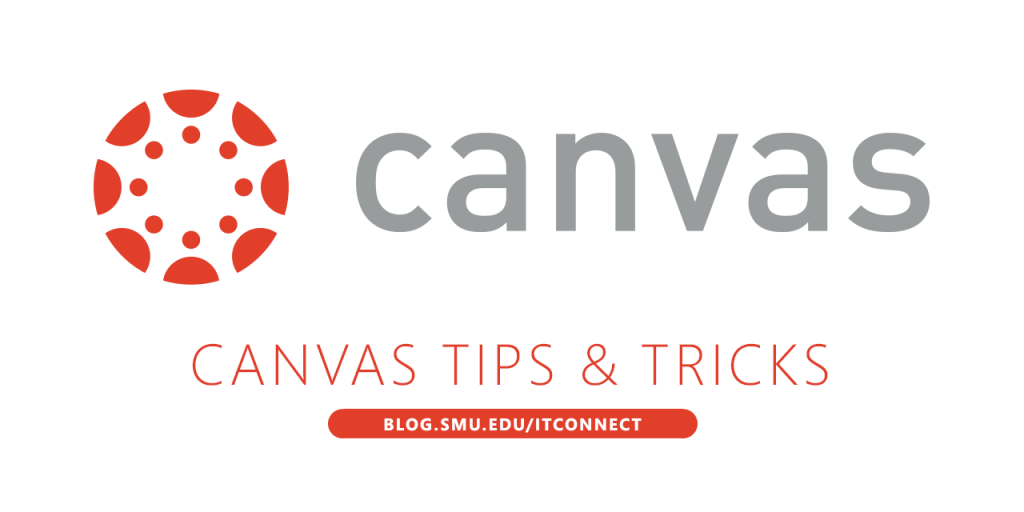 As we wrap up the term, we would like to remind faculty of a few housekeeping items with our new learning management system, Canvas. All courses will be concluded for students at the end of the term, per the registrar’s office and academic calendar. Instructors will have an additional two weeks, 14 days, of FULL access to their courses within Canvas.
As we wrap up the term, we would like to remind faculty of a few housekeeping items with our new learning management system, Canvas. All courses will be concluded for students at the end of the term, per the registrar’s office and academic calendar. Instructors will have an additional two weeks, 14 days, of FULL access to their courses within Canvas.
Important Fall 2016 Dates for Canvas
- Students have access to the Canvas course through Dec 18, 2016.
- Teachers, TAs, and Designers have access to the Canvas course through Jan 3, 2017.
If your course dates exceed the normal term, please contact the IT Help Desk at 214-768-HELP or at help@smu.edu to open a help ticket to get an exemption. A member of the Academic Technology team will contact you to help adjust your course.
If you have a student with an incomplete, you will also need to contact the IT Help Desk. You will be contacted for assistance with making the adjustment.
Concluding a Canvas Course
When a term, course, and/or section date has passed, the courses and/or sections are said to be “concluded.” The Canvas course will be set to a read-only (archived) state, and the course will not be available for submitting assignments, posting discussions, uploading files, grading, or any other action-based task within a course. Additionally, notifications and messages will no longer active in concluded courses.
 The course will be moved to the Past Enrollments section of the Courses page. The course will still be accessible from Courses > All Courses or smu.instructure.com/courses.
The course will be moved to the Past Enrollments section of the Courses page. The course will still be accessible from Courses > All Courses or smu.instructure.com/courses.
In this read-only mode:
- Courses that were made accessible to the public or all authenticated users will no longer be accessible to anyone who was not on the class list.
- Assignment submissions can be viewed with instructor feedback and grades, but new submissions cannot be uploaded.
- Assignment submissions can be downloaded from the course.
- Files are accessible and downloadable unless this has been disabled or removed by instructional staff.
- New contributions cannot be made to discussions, but prior discussions can be viewed.
- Grades can be exported, but no changes can be made to pre-existing grades, and ungraded assignments cannot be graded.
- Quiz analytics can be viewed in a concluded course, and quiz grades remain visible in the Gradebook.
- Quiz questions are restricted from student view.
As an instructor, you will be able to copy content from a concluded Canvas course into new course sites.
The People tab will also no longer be viewable by students following a course site’s conclusion, and Outcomes and Chat functionality will be fully disabled.


