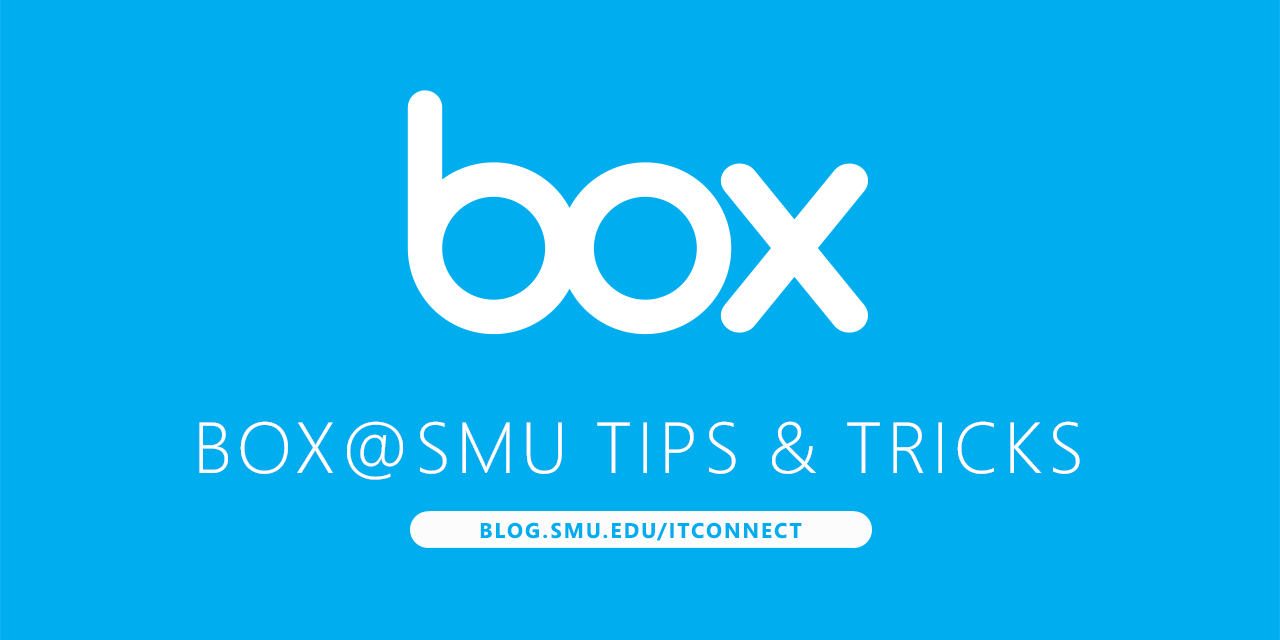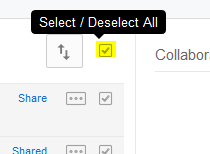Moving Files within Box
Published by
Sander Hickerson
Sander is the assistant director of Windows Infrastructure at SMU. He began working at SMU in 2007 as a Windows administrator. In addition to managing Windows Server operating systems and applications, his team helps support virtualization, voice and messaging infrastructure, and cloud applications including Microsoft 365, Azure, and Box. View all posts by Sander Hickerson