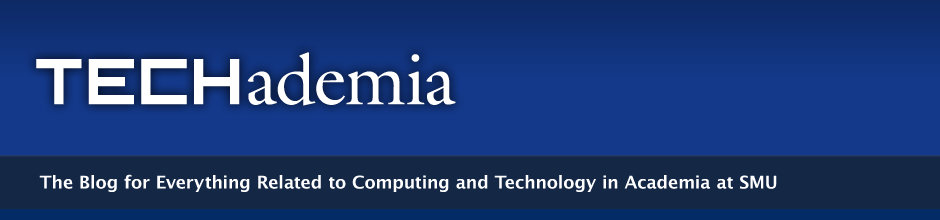This message was sent out today from Apple about iTunes U and iTunes 8:
On September 9, Apple announced a new version of iTunes and the iPod nano (4th generation). Using iTunes 8 with a screen reader such as VoiceOver on Mac OS X, or GW Micro WIndow-Eyes 7 on Windows XP and Windows Vista, blind and visually impaired students, faculty, and staff can browse, search, buy, download and play content from iTunes U and many areas of the iTunes Store. In addition, the new iPod nano (4th generation) features spoken menus, so it can be used to navigate and play tracks downloaded from the iTunes Store and iTunes U just by listening.
You can learn more about iTunes 8 and iPod nano at www.apple.com and about the accessibility of Apple’s products at www.apple.com/accessibility. iTunes 8 can be downloaded at www.apple.com/itunes/download/
As a reminder, in July, Apple added the ability to provide readily useable text descriptions (i.e., “Alt Text”) for the images within your iTunes U site. Apple strongly urges you to provide Alt Text so that these descriptions can be made available to your students on your iTunes U pages.
If you have any questions about iTunes U or how to use this new ability, please feel free to contact us directly at itunes-u-request@apple.com.
Sincerely,
The iTunes U Team