Ever recorded a podcast or lecture with two or more speakers?
How ’bout the sound?
Everyone spoke at the same level, right?
Really? No quiet talkers and they all talked in to the mic.
I wish.
Afterwards, have you tried even out all those levels?
It’s a pain.
Want some help?
 The fine people at The Conversations Network, a listener-supported non-profit podcast network, have a wonderfully FREE tool called Levelator that might just help. It’s specifically optimized for speech and works to correct uneven volume levels. Just drag & drop a WAV or AIFF file (sorry, no MP3 or AAC) into it’s window and it does the rest.
The fine people at The Conversations Network, a listener-supported non-profit podcast network, have a wonderfully FREE tool called Levelator that might just help. It’s specifically optimized for speech and works to correct uneven volume levels. Just drag & drop a WAV or AIFF file (sorry, no MP3 or AAC) into it’s window and it does the rest.
I just tried it with a test file and it really works. Listen here:

30 second sound bite before using Levelator

30 second sound bite after using Levelator
Notice how you can clearly hear Dee’s correction about basements. Good stuff.
Give it try.
It’s free and available for Mac, Windows, and Linux (Ubuntu).
To find out more about The Conversations Network and to download Levelator, just go to http://www.conversationsnetwork.org/

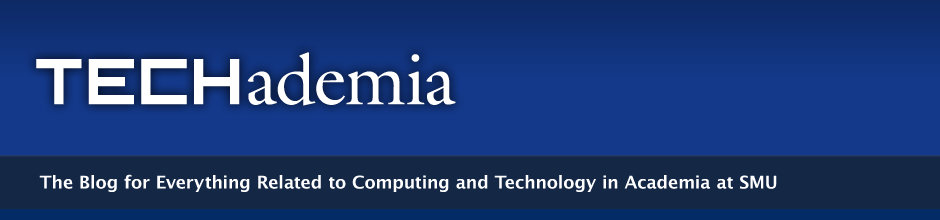
 The fine people at The Conversations Network, a listener-supported non-profit podcast network, have a wonderfully FREE tool called Levelator that might just help. It’s specifically optimized for speech and works to correct uneven volume levels. Just drag & drop a WAV or AIFF file (sorry, no MP3 or AAC) into it’s window and it does the rest.
The fine people at The Conversations Network, a listener-supported non-profit podcast network, have a wonderfully FREE tool called Levelator that might just help. It’s specifically optimized for speech and works to correct uneven volume levels. Just drag & drop a WAV or AIFF file (sorry, no MP3 or AAC) into it’s window and it does the rest.

 Have you ever wanted to be a “thought leader?” Find out about Merin’s new website FlockedUp.
Have you ever wanted to be a “thought leader?” Find out about Merin’s new website FlockedUp. The
The 