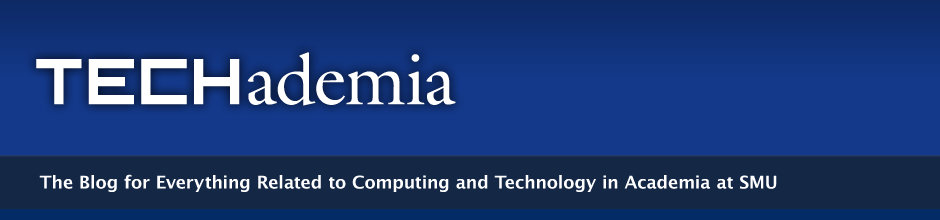This from Webwear…

If you’ve been using MS Paint to brainstorm it’s time to upgrade. A whiteboard solution called Dabbleboard is one of the better efforts I’ve seen. It lets you put together a map of ideas very quickly, and supports both free-hand drawing, along with a system that will automatically convert basic doodles into sold shapes like circles, triangles, and squares…
See Dabbleboard and watch the demo video.