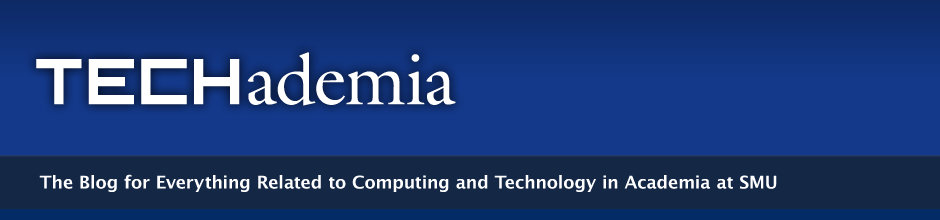HOW DIGITAL LOCKERS WORK
The SMU Digital Locker is your own private web-based digital repository – kind of like your high school locker, except much better. With Locker, you can easily create folders to organize, store, and distribute digital files, anything at all from text to video to web. Most importantly, you can share some or all of the files with anyone on campus or off. So, individual files and/or entire directories can be shared with anyone in the world – and you control their level of access. These collaborators can be limited to just reading, reading and writing, or administering your files. But, you are always in control and can change that access at any time. You can’t do that with your shared network drives.
To access your Digital Locker, open a web browser (Internet Explorer, Firefox, Safari, Chrome), and navigate to http://locker.smu.edu. Log in with your email alias (the name before the @ in your SMU email address) as the username and your normal network password for the password, hit enter, and you are in. Your SMU Digital Locker can be accessed by you anywhere, anytime, as long as you have access to a computer and an Internet connection. SMU Digital Lockers are available now for SMU students, staff, and faculty. Lockers can also be set up for organizations on campus as well. Just call the help desk at 8-HELP to get that simple process started.
SMU DIGITAL LOCKER KEY FEATURES
Your Digital Locker is designed to be a single space where you can manage all of your important files and share them with others in several different ways. To help you do this, Digital Locker has many Web 2.0 collaborative features, such as RSS, Wikis, content tagging, version control, and commenting. Here’s a short list of what is possible:
- Email – Your Locker works together seamlessly with your SMU email. When you add or change content in your Locker, you can easily send secure email notifications right from your Locker to your customers, friends, students, or colleagues.
- Library Services – Digital Locker has a complete set of library services, including file check-in, check-out, version control, audit history, and comments. This service allows you to monitor what goes in and out of your Locker as well as keep track of all of the previous versions of a document authored by several people at the same time.
- Integrated Wikis – You can quickly set up and host a Wiki (or several) on your Locker to share information and resources to whomever you wish. Your Wiki could be used, for example, to organize and selectively share ePortfolios with your academic advisor, professors, parents, or prospective employers.
- RSS – This feature allows users to subscribe to any folder, document or Wiki through the Digital Locker RSS system and receive automatic updates when content is added or changed. Using this feature, for example, will enable automatic email notifications to be sent to you, whenever your students submit assignments to your locker.
- Secure File Sharing – Digital Locker eliminates problems and risks created by email file attachments. It replaces attachments with secure file links (a URL or Web address) that allow users to safely share content with people on campus or off. This feature allows you to share important documents and other kinds of digital resources with your peers and colleagues in other organizations, research centers, and universities worldwide.
To get started using your SMU Digital Locker, login to locker.smu.edu, set up your Locker, and begin to use it right away. It’s free, it’s easy, and it works!
USEFUL LINKS TO INFORMATION ABOUT SMU DIGITAL LOCKERS
Locker.SMU login page
http://locker.smu.edu
Windows users – Adding Digital Locker to your network place:
http://www.smu.edu/BusinessFinance/OIT/Services/Info/Lockerwin.aspx
Basic operating instructions for Digital Locker
http://smu.edu/oit_tools/tutorials/locker/locker.htm