On May 30, 2019, the University will implement a change to the existing password requirements. Your new SMU password will now have a minimum length of 12 characters and will expire after 365 days versus the current 180 days. The password complexity requirement will not be changing, meaning your password must still have a combination of 3 of the following character types: Continue reading New SMU Password Requirements Coming Soon
Tag: passwords
Password Managers Make Security Easy
![]() As National Cybersecurity Awareness Month draws to a close, one of the easiest things you can do to help protect your identity and your sensitive files is to ensure that you have unique, secure passwords for all of your online services. Of course, that is easier said than done! Keeping up with all of the passwords for every last service you use online can be overwhelming if you go it alone. Thankfully, there are plenty of tools out there that can help.
As National Cybersecurity Awareness Month draws to a close, one of the easiest things you can do to help protect your identity and your sensitive files is to ensure that you have unique, secure passwords for all of your online services. Of course, that is easier said than done! Keeping up with all of the passwords for every last service you use online can be overwhelming if you go it alone. Thankfully, there are plenty of tools out there that can help.
Tech Tip: Using SMU’s Password Reset Tool
To ensure security of SMU’s data holdings, SMU account passwords must be changed every 180 days. For years, we have offered the online password reset tool at pwreset.smu.edu to make password changes easier while also assisting with lost passwords.
There have been a few changes to the reset tool in recent months, so we have updated our introductory video to show you how easy it can be to manage your account password in one place.
Internet Applications, Internet Safety, and You
As more applications are run from the internet, rather than installed locally on a device, each of us needs to become more cognizant of browser security settings and internet safety practices. The following are a few key tips for internet safety. Continue reading Internet Applications, Internet Safety, and You
Do You Know How to Spot A Phish?
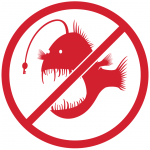 Phishing is a method of identity theft which requests confidential information such as usernames, account numbers, passwords, etc. by masquerading as a legitimate, trusted company. This term typically refers to attempts through email. However, this same type of attack can occur in person (social engineering) or over the phone (farming).
Phishing is a method of identity theft which requests confidential information such as usernames, account numbers, passwords, etc. by masquerading as a legitimate, trusted company. This term typically refers to attempts through email. However, this same type of attack can occur in person (social engineering) or over the phone (farming).
Phishing emails have become very sophisticated. It used to be that they were so poorly written that you could just rely on really bad grammar or spelling errors to determine their legitimacy. That is no longer the case. The emails can appear to come from trusted addresses and cleverly designed with graphics, disclaimers, etc. So how can you determine if an email is legitimate?

