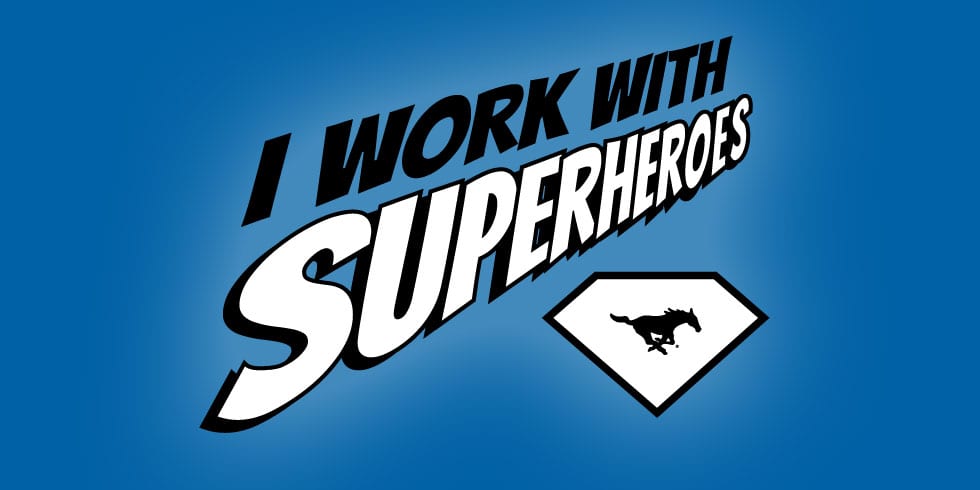
As part of National Cyber Security Awareness Month, we will be hosting our first Security Showdown on Friday, October 21st from 1–3. Join us for tips and tricks, and learn how to better protect yourself and the University. We will offer mini sessions on security topics, raffle off prizes, and much, much more.
| 1:15 p.m. | Protecting Your Identity. You don’t need superpowers to activate your identity protection. Presented by InfoArmor. |
| 1:45 p.m. | The History of Lock Picking. A look at locking mechanisms, and their evolution through time in the arms race between ‘Keep Out’ vs. ‘Let Me In.’ |
| 2:30 p.m. | Cyber Security Superheroes Revealed. We will unmask our campus cybersecurity superheroes in this fun awards ceremony. Light refreshments will be served. |
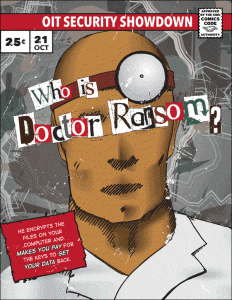
Test your cyber security skills at our interactive booths. How will you fare against our cyber villains? Can you beat the Blue Screen at gaining access to a employees computer? Will the Professional Conjecturer be able to reset a password by browsing your social media profiles? Find out next week at the Security Showdown.
Review your IT account security with Duo and the password reset tool, which now offers more secure challenge questions. Stop by and learn about the Top 5 security actions you should take today to protect your SMU data.
Need your personal documents shredded? We will have secure bins for your personal shredding needs.
Prizes and giveaways include Vacation Days, Campus Dining Pony Certificates, Movie Theater Gift Cards, “I work with Superheroes” T-Shirts, SMU Football Tickets, Tate Lecture Series Tickets, and much more.
We look forward to seeing you at the 2016 Security Showdown.
OIT Security Showdown
October 21, 2016.
1:00 p.m. — 3:00 p.m.
Hughes-Trigg Ballroom






