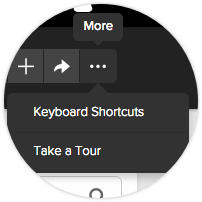While the tutorials available at Lynda.com are wonderful, sometimes you don’t want to be stuck behind a computer screen watching them. Maybe you want to take advantage of many of the documentary shorts and insightful discussions they have on Lynda, but from the comfort of your couch and viewing on your large screen TV. Well, there is a way – if you have a Roku Streaming Media Player or Chromecast. With one of these devices, you can easily binge-watch the many offerings of lynda.com on your television.
While the tutorials available at Lynda.com are wonderful, sometimes you don’t want to be stuck behind a computer screen watching them. Maybe you want to take advantage of many of the documentary shorts and insightful discussions they have on Lynda, but from the comfort of your couch and viewing on your large screen TV. Well, there is a way – if you have a Roku Streaming Media Player or Chromecast. With one of these devices, you can easily binge-watch the many offerings of lynda.com on your television.
Tag: LyndaCampus
Meet the New IT Training Team
2015 was a year of transition for OIT’s IT Training & Communication team. Now that we are fully staffed we wanted to take a moment to introduce ourselves. We’re eager to serve you and hope we can meet you in one of our workshops soon!
Laurene Klassen
 Laurene Klassen, Manager of IT Training & Communication has been with IT for the past seven years. She recently became a Microsoft Certified Trainer and holds her Microsoft Office Specialist Master certification. In addition to Microsoft courses, she often provides instruction for new system rollouts such as Concur and Selectica. In addition, she provides ongoing training for my.SMU.
Laurene Klassen, Manager of IT Training & Communication has been with IT for the past seven years. She recently became a Microsoft Certified Trainer and holds her Microsoft Office Specialist Master certification. In addition to Microsoft courses, she often provides instruction for new system rollouts such as Concur and Selectica. In addition, she provides ongoing training for my.SMU.
“One of the things I enjoy most is helping people work smarter and more efficiently. I love learning new technology shortcuts and time savers and enjoy passing those on to our colleagues,” Laurene shared.
Prior to working in IT Training, Laurene worked with in Development and External Affairs. She holds a Bachelor’s of Business Administration from Dallas Baptist University and a Master of Liberal Arts from SMU. Laurene is a native of Massachusetts but is a Texan at heart.
Ian Aberle
 Ian Aberle is an IT Communications Specialist and Trainer for the IT Training & Communication team. Ian is responsible for much of OIT’s digital communications, graphics, and social media. Ian provides various training classes/initiatives with expertise in SMU’s Web Content Management System (Sitecore), web design, SMU’s digital signage solution (Appspace), and various tools in the Adobe Creative Cloud Suite.
Ian Aberle is an IT Communications Specialist and Trainer for the IT Training & Communication team. Ian is responsible for much of OIT’s digital communications, graphics, and social media. Ian provides various training classes/initiatives with expertise in SMU’s Web Content Management System (Sitecore), web design, SMU’s digital signage solution (Appspace), and various tools in the Adobe Creative Cloud Suite.
“I love helping others to find creative solutions for their needs”, Ian recently commented.
Before joining the OIT IT Training & Communication team last year, Ian served as the Manager of Multimedia & Web Development for Academic Technology Services for over 10 years and managed the students of the SMU STAR Program since 2001. During that time, Ian assisted faculty and staff with digital media, blogs, podcasting, and other Web 2.0 technologies. He also provides training and guidance with software and technologies, such as the Adobe Creative Suite and Apple Final Cut Studio. These skills have made a wonderful addition to the OIT Communications Team.
In his free time, Ian likes to spend time taking photos and road trips with family. You can see the outcomes of both on his site at ianaberle.com.
Zach Peterson
 Zach Peterson, who has worked for the Help Desk since 2012, has recently transitioned to the IT Training & Communication team as a Training Specialist!
Zach Peterson, who has worked for the Help Desk since 2012, has recently transitioned to the IT Training & Communication team as a Training Specialist!
You may have spoken to Zach by calling the OIT Help Desk. Now, he will begin teaching several courses on Box, Sitecore, Qualtrics, and other services as we kick off our 2016 training sessions. He’s already jumped in with both feet by launching our Canvas training and compiling documentation and tutorials on various applications.
Zach commented, “I’m really excited to be starting this new position where I can continue doing what I love: teaching people how to use all of the amazing IT resources SMU provides. Plus, I look forward to meeting the people I’ve spoken on the phone with in person!”
Before working at SMU, Zach worked for the University of North Texas on both their Denton and Dallas campuses in both technical and customer support positions. He also has K-12 IT experience from his time at Northwest ISD near Fort Worth. He holds a Bachelor’s degree in Radio, Television & Film from UNT and is currently studying towards a Master of Liberal Studies degree here at SMU. He grew up in Valley View, Texas.
Lynda
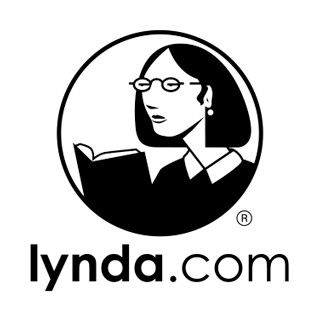 Lynda.com is one of the newest members of the IT training team. Lynda.com brings a wealth of knowledge and experience from hundreds of accomplished teachers and recognized industry experts to us through lyndaCampus. lyndaCampus provided thousands of hours of training to institutions around the world, including more than half of the Fortune 50 companies, all branches of the U.S. military, and 31 state governments. Through the lyndaCampus website, available at smu.edu/Lynda, you can access a vast online library of instructional videos covering the latest software, creative, and business skills – day or night.
Lynda.com is one of the newest members of the IT training team. Lynda.com brings a wealth of knowledge and experience from hundreds of accomplished teachers and recognized industry experts to us through lyndaCampus. lyndaCampus provided thousands of hours of training to institutions around the world, including more than half of the Fortune 50 companies, all branches of the U.S. military, and 31 state governments. Through the lyndaCampus website, available at smu.edu/Lynda, you can access a vast online library of instructional videos covering the latest software, creative, and business skills – day or night.
Photos © Hillsman Stuart Jackson/SMU. Used with permission.
Lynda.com’s New Course Page: What to Expect
 As you may have heard, SMU recently began offering full Lynda.com access for all students faculty and staff. Already, hundreds of you have logged on and began learning new things! As Lynda.com continues to improve, they have recently announced that as of November 30, they will be gradually rolling out a new look for their courses. To keep you in the loop, here are a few of the differences you can expect once the new format hits your account.
As you may have heard, SMU recently began offering full Lynda.com access for all students faculty and staff. Already, hundreds of you have logged on and began learning new things! As Lynda.com continues to improve, they have recently announced that as of November 30, they will be gradually rolling out a new look for their courses. To keep you in the loop, here are a few of the differences you can expect once the new format hits your account.

If you need to download exercise files, add a course to your playlist, or if you would like to share the course with someone, all of these options have been moved to the top right of the screen so they are more easily found. Don’t forget that there is now an option to download courses for offline viewing!
Lynda.com has also added keyboard shortcuts to make navigating a course easier, which means you can focus more on learning! A detailed list of the shortcuts can be found by clicking on the icon next to the share button in the top right corner.
Video transcripts have always been a great way to keep track of where you are in a course and can also help if you simply want to read the directions given. Now, Lynda.com allows you to type notes alongside the transcript totally within the course, so you don’t have to have a separate notepad.
With these new features, Lynda has made it even easier to work within their courses! Again, it’s all free for students, faculty and staff, so log in and learn.
IT Training: Upcoming Training for Qualtrics, Sitecore, and lynda.com
 We have added additional IT Training Workshops through Winter Break, including a new course in Qualtrics. Take your skills to the next level by engaging in one of our online or instructor-led trainings.
We have added additional IT Training Workshops through Winter Break, including a new course in Qualtrics. Take your skills to the next level by engaging in one of our online or instructor-led trainings.
lyndaCampus Now Available
 We understand not everyone can make our in-person training sessions due to scheduling conflicts, a busy week, or life just getting in the way. In an effort to provide quality training that works with everyone’s schedule, OIT has licensed lyndaCampus for the university. The lyndaCampus provides a vast online library of instructional videos covering the latest software, creative, and business skills. Taught by accomplished teachers and recognized industry experts, lynda.com is a high-quality resource for students, faculty, and staff looking to develop skills in Microsoft Office, Adobe Creative Suite, project management, social media, and a wide range of other topics. You can even view courses on your iPhone, iPad, Android phone or tablet, or other mobile device at your convenience — anytime, day or night.
We understand not everyone can make our in-person training sessions due to scheduling conflicts, a busy week, or life just getting in the way. In an effort to provide quality training that works with everyone’s schedule, OIT has licensed lyndaCampus for the university. The lyndaCampus provides a vast online library of instructional videos covering the latest software, creative, and business skills. Taught by accomplished teachers and recognized industry experts, lynda.com is a high-quality resource for students, faculty, and staff looking to develop skills in Microsoft Office, Adobe Creative Suite, project management, social media, and a wide range of other topics. You can even view courses on your iPhone, iPad, Android phone or tablet, or other mobile device at your convenience — anytime, day or night.
To begin, just go to smu.edu/lynda and log in with your SMU ID and password.
lyndaCampus Webinars
If you have never used lynda.com before we invite you to join us for the lynda.com + SMU: Formal Overview webinar presented by lynda.com.
Register: Wednesday, October 28, 2015 3pm – 3:45pm CST
Register: Thursday, October 29, 2015 3pm – 3:45pm CST
Sitecore Basics
 Are you new to Sitecore, SMU’s Web Content Management System? Have you been using Sitecore, but not regularly enough to remember what to do when you log in? We can help. OIT is offering a special hands-on Sitecore Basics class to the SMU community. Not only will we cover everything you need to know to get started using Sitecore, but will walk you through building out a complete site within Sitecore.
Are you new to Sitecore, SMU’s Web Content Management System? Have you been using Sitecore, but not regularly enough to remember what to do when you log in? We can help. OIT is offering a special hands-on Sitecore Basics class to the SMU community. Not only will we cover everything you need to know to get started using Sitecore, but will walk you through building out a complete site within Sitecore.
Register: Wednesday, November 11 from 2:30pm-4pm
Advanced Sitecore
 Sitecore, SMU’s Web Content Management System, does a lot of the work in creating your pages, but sometimes it needs a little wrangling to really get it to shine. In this advanced class, will cover basic HTML usage in Sitecore and how to spice up those pages by adding CSS formatting, using widgets, and creating forms. This class is for advanced users.
Sitecore, SMU’s Web Content Management System, does a lot of the work in creating your pages, but sometimes it needs a little wrangling to really get it to shine. In this advanced class, will cover basic HTML usage in Sitecore and how to spice up those pages by adding CSS formatting, using widgets, and creating forms. This class is for advanced users.
Register: Wednesday, November 18 from 2:00-3:30
Photoshop for Sitecore
![]() Learn how to take advantage of Photoshop to add slide shows and format images for use in Sitecore. In this advanced class, will cover basic Photoshop usage and how to upload the items to the Media Library in Sitecore. We will also discuss the slide show widgets.
Learn how to take advantage of Photoshop to add slide shows and format images for use in Sitecore. In this advanced class, will cover basic Photoshop usage and how to upload the items to the Media Library in Sitecore. We will also discuss the slide show widgets.
Register: Wednesday, December 9 from 10:30am – 12:00pm
Updated 11/12/2015 to remove Qualtrics courses.
lyndaCampus Now Available
 The Office of Information Technology is pleased to announce lyndaCampus is now available for faculty, staff, and students. The lyndaCampus provides a vast online library of instructional videos covering the latest software, creative, and business skills. Taught by accomplished teachers and recognized industry experts, lynda.com is a high-quality resource for students, faculty, and staff looking to develop skills in Microsoft Office, Adobe Creative Suite, project management, social media, and a wide range of other topics. You can even view courses on your iPhone, iPad, Android phone or tablet, or other mobile device.
The Office of Information Technology is pleased to announce lyndaCampus is now available for faculty, staff, and students. The lyndaCampus provides a vast online library of instructional videos covering the latest software, creative, and business skills. Taught by accomplished teachers and recognized industry experts, lynda.com is a high-quality resource for students, faculty, and staff looking to develop skills in Microsoft Office, Adobe Creative Suite, project management, social media, and a wide range of other topics. You can even view courses on your iPhone, iPad, Android phone or tablet, or other mobile device.
To begin, just go to smu.edu/lynda and login with your SMU ID and password. With more than 2,500 courses taught by industry experts, lynda.com is designed for all levels of learners and is available whenever you’re ready to learn.
If you have never used lynda.com before, we recommend you watch the How to use lynda.com video.