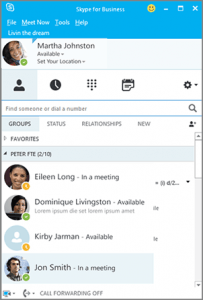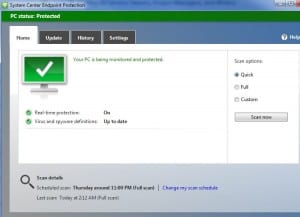Beginning July 29, SMU faculty and staff who use Microsoft Lync will notice changes, like new notification tones, as Lync clients are upgraded to Skype for Business.
What does this mean for current Lync users?
If you use Skype to stay in touch with friends and family in your life away from work, you’ll appreciate the power and simplicity of Skype for Business. Within SMU’s closed system, it’s easy to find and connect with co-workers. If you’re going from Lync to Skype for Business, you’ll recognize all of the features you already used with a fresh interface, simplified controls, and new Emoticons.
Some of the new features of Skype for Business will not be available until its server application is available later this year. Until then, users will have access to the current features from Lync within the new Skype for Business interface. For a preview of what’s coming both short- and long-term, visit this link.