Our Mac users may have heard that there is a new Outlook available. While you may be aware of some of its new features, the IT Help Desk encourages users to not enable the New Outlook.
Even though the New Outlook button displays on your ribbon, please keep it in off mode as it will not be able to configure Outlook Exchange.
 Continue reading New Outlook for Mac: Why You Don’t Want To Turn It On
Continue reading New Outlook for Mac: Why You Don’t Want To Turn It On

 Since
Since  Earlier this year, we notified students that IMAP will be discontinued for use with Office 365. While SMU has supported IMAP for nearly 30 years, that support will end this summer for email accounts hosted in Office 365 (Exchange Online) to allow for improved email security.
Earlier this year, we notified students that IMAP will be discontinued for use with Office 365. While SMU has supported IMAP for nearly 30 years, that support will end this summer for email accounts hosted in Office 365 (Exchange Online) to allow for improved email security.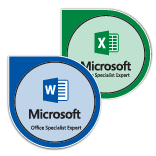 In today’s market, standing out amongst the competition can be tricky. Employers are looking for candidates who not only have the appropriate educational background and experience but also possess skills that can produce immediate organizational impact. A Microsoft Office Specialist Certification is a simple opportunity to add globally recognized value to your resume. At SMU, students, staff, and faculty alike can gain a Microsoft Office Specialist Certification to endorse their proficiencies in all Microsoft Office applications, proving to employers they have what it takes to make an immediate impact in their career. Achieving certification is as easy as steps 1, 2, and 3.
In today’s market, standing out amongst the competition can be tricky. Employers are looking for candidates who not only have the appropriate educational background and experience but also possess skills that can produce immediate organizational impact. A Microsoft Office Specialist Certification is a simple opportunity to add globally recognized value to your resume. At SMU, students, staff, and faculty alike can gain a Microsoft Office Specialist Certification to endorse their proficiencies in all Microsoft Office applications, proving to employers they have what it takes to make an immediate impact in their career. Achieving certification is as easy as steps 1, 2, and 3.