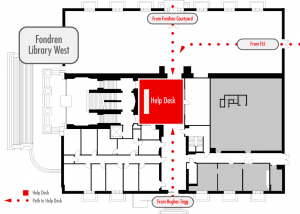Working closely with the Academic Technology Service Directors and the Academic Technology Council, we have identified approximately 70 rooms to receive classroom technology upgrades this fiscal year. We are currently in the process of scheduling the rooms and finalizing bids with our vendors. The scheduling component will largely determine how many of those rooms we are able to complete over the summer months. SMU classrooms are still in such heavy use during the summer months that it leaves little time for major upgrade work.
There are a few exciting new changes that are included this year. Continue reading Classroom Technology Refreshes with New Collaboration Devices

 OIT has taken immense strides over the summer to update and improve classrooms across campus. One of the largest projects has been to consolidate the multiple types of control systems into fewer and simpler configurations. This means that no matter what classroom you’re in, the controls for the audio/visual equipment will be the same or very similar. Plus the controls will be easier to understand and more reliable when it matters most.
OIT has taken immense strides over the summer to update and improve classrooms across campus. One of the largest projects has been to consolidate the multiple types of control systems into fewer and simpler configurations. This means that no matter what classroom you’re in, the controls for the audio/visual equipment will be the same or very similar. Plus the controls will be easier to understand and more reliable when it matters most. 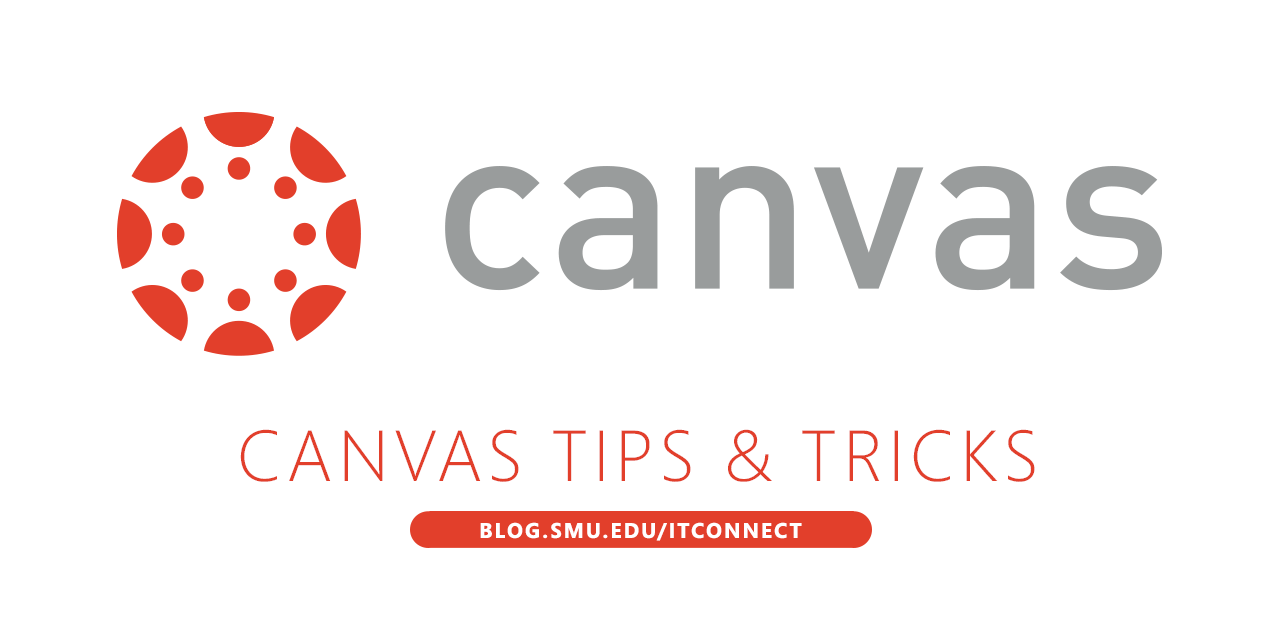 The process to put people and classes into Canvas is an automated one; whatever information is in my.SMU is what will be used to populate those users and roles into Canvas. There are several designations in my.smu that help to get people in their correct course and role, such as, Instructors, Co-Instructors, TAs, and students. All students, Instructors, secondary instructors, observing/supervising instructors, and students are enrolled every couple of hours throughout the week.
The process to put people and classes into Canvas is an automated one; whatever information is in my.SMU is what will be used to populate those users and roles into Canvas. There are several designations in my.smu that help to get people in their correct course and role, such as, Instructors, Co-Instructors, TAs, and students. All students, Instructors, secondary instructors, observing/supervising instructors, and students are enrolled every couple of hours throughout the week.