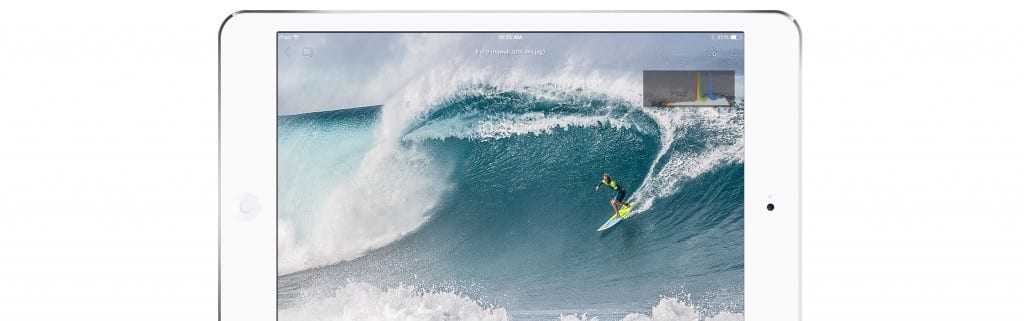“This is not just a way to get photos from place to place. It lets you maintain your workflow on the mobile device. It can be a tremendous time saver and productivity tool for making edits on the go.”
-Shared Mangalick, senior product manager for photography at Adobe
According to TechNewsWorld, Adobe is expanding their market by now offering a mobile version of Lightroom for Android devices. Last year they released the app for iOS mobile devices. It does not provide the full functionality of the desktop version; however, it allows users to save changes to their photos and sync them back to their desktop.
For more information Lightroom for mobile devices, visit Adobe’s website.