If you have been wondering how you can take advantage of the raw processing power of SMU’s ManeFrame II, you’ll have several chances this spring. The Center for Scientific Computation is offering several “hands-on” training sessions this semester. Continue reading CRC Kicks Off Spring 2021 HPC Workshop Series
Category: Academic Technology
Fall 2020 Training Opportunities
Looking to keep your technology skills sharp this semester? Check out our faculty/staff IT training sessions! For Fall 2020, all of our sessions are taking place via Zoom.
Please note that a minimum of five attendees must sign up for a class in order for the class to take place. If the minimum is not met, registered attendees will be notified in advance of the cancellation.
Join Us via Zoom for Fall 2020 IT Training Courses
For this fall, we are offering our usual IT training courses via Zoom webinar. From working on web pages in Sitecore to producing videos quickly with Adobe Premiere Rush, we invite you to take advantage of these upcoming sessions!
Adobe Acrobat Basics
September 28, 1 P.M.: Adobe Acrobat is installed on almost every computer on campus, and you probably use it to view PDF files every day. Have you ever wanted to know more about what Acrobat can do? In this one-hour hands-on course, you’ll learn more about creating PDF files, editing and formatting files, publication methods, and the basics on creating your own online forms. We will also cover why PDFs are a useful file format and different use cases for them.
Collaborating with Microsoft Teams
October 14, 10 A.M.: Microsoft Teams is a next-generation communications and collaboration platform that brings the ease of Skype for Business together with the power and versatility of chat apps like Slack and HipChat. In this course we will go over the foundations of working with teams, channels, chat, file sharing, applications, and more.
Video Editing with Adobe Rush
October 27, 1 P.M.: Learn about Adobe Premiere Rush, the easy-to-use, all-in-one video editing software for online video creators. Join us as we discover the creative possibilities Adobe Premiere Rush can bring.
Sitecore Basics for Content Editors
November 16, 2 P.M.: In this course, we will look at the basics of working within web pages using SMU’s Content Management System, Sitecore. Learn how to work with text, links, images, and publication options.
And as always, stop by smu.edu/ittraining for additional information, including how to access LinkedIn Learning for any time, on-demand training courses!
Academic Technology Webinar Sessions Now On Demand!
During the spring and summer, OIT’s Academic Technology Service Directors worked with faculty and staff to provide massive amounts of online training webinars to prepare for the unprecedented new styles of teaching and learning now in use on campus. If you missed any of these great sessions, we have them available for you to view anytime!
Spring 2020: Remote Learning: From Survival to Exceptional
Fall 2020: Advancements in EdTech Conference – in partnership with the Teaching Effectiveness Symposium
Online Ready: Successful Fall Instructional Readiness Initiative
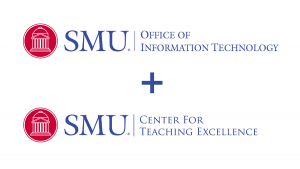 Between July 1, 2020, and August 10, 2020, the Office of Information Technology (OIT) and the Center for Teaching Excellence (CTE) joined forces to develop and to facilitate a massive University-wide online teaching readiness initiative. The purpose of this initiative was to ensure that all faculty, especially those approved to teach fully online in the fall semester, had access to courses designed to develop skills and knowledge required to elevate the quality and consistency of fully online instruction. Continue reading Online Ready: Successful Fall Instructional Readiness Initiative
Between July 1, 2020, and August 10, 2020, the Office of Information Technology (OIT) and the Center for Teaching Excellence (CTE) joined forces to develop and to facilitate a massive University-wide online teaching readiness initiative. The purpose of this initiative was to ensure that all faculty, especially those approved to teach fully online in the fall semester, had access to courses designed to develop skills and knowledge required to elevate the quality and consistency of fully online instruction. Continue reading Online Ready: Successful Fall Instructional Readiness Initiative
Student Zoom Expectations: Camera On, Please!
 While clear behavioral and classroom expectations have always been routine for traditional face-to-face classes, the swift movement toward adapting routines in virtual and digital classrooms has generated many questions. One particularly important question from faculty has been, “Am I allowed to request that my students enable their cameras during a live Zoom class session?” As it happens—yes, faculty can absolutely request that students adhere to desired virtual online classroom etiquette, though expectations should be clearly articulated in each course’s syllabus. Continue reading Student Zoom Expectations: Camera On, Please!
While clear behavioral and classroom expectations have always been routine for traditional face-to-face classes, the swift movement toward adapting routines in virtual and digital classrooms has generated many questions. One particularly important question from faculty has been, “Am I allowed to request that my students enable their cameras during a live Zoom class session?” As it happens—yes, faculty can absolutely request that students adhere to desired virtual online classroom etiquette, though expectations should be clearly articulated in each course’s syllabus. Continue reading Student Zoom Expectations: Camera On, Please!

