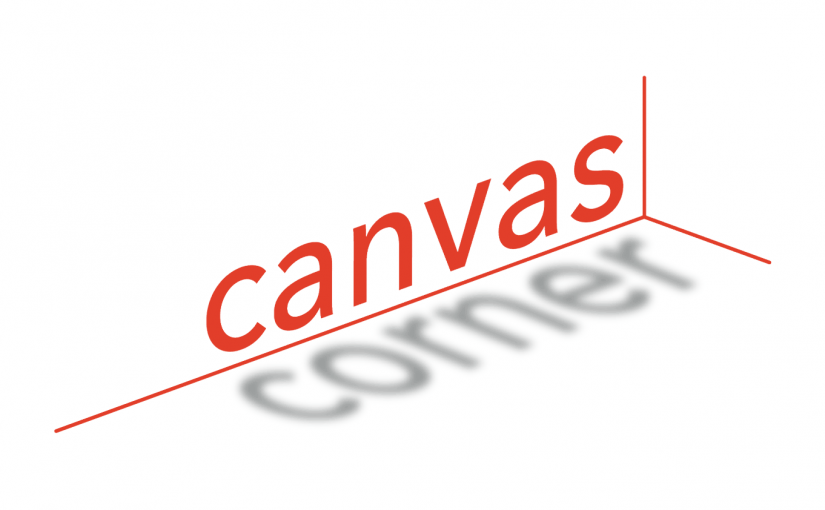Every month in Canvas Corner, we discuss the new features and enhancements available in the Canvas LMS. This month, we look at new features and changes to the the Rich Content Editor, SpeedGrader, and Canvas integrations, including Panopto and PlayPosit. All updates will be available in Canvas the 3rd weekend of the month.
Every month in Canvas Corner, we discuss the new features and enhancements available in the Canvas LMS. This month, we look at new features and changes to the the Rich Content Editor, SpeedGrader, and Canvas integrations, including Panopto and PlayPosit. All updates will be available in Canvas the 3rd weekend of the month.
Improvements to Canvas Interface
Publish Icon Color Updated
Instructors can now visibly see which assignments, discussions, and quizzes have student submissions as indicated by a green checkmark and cannot be unpublished.
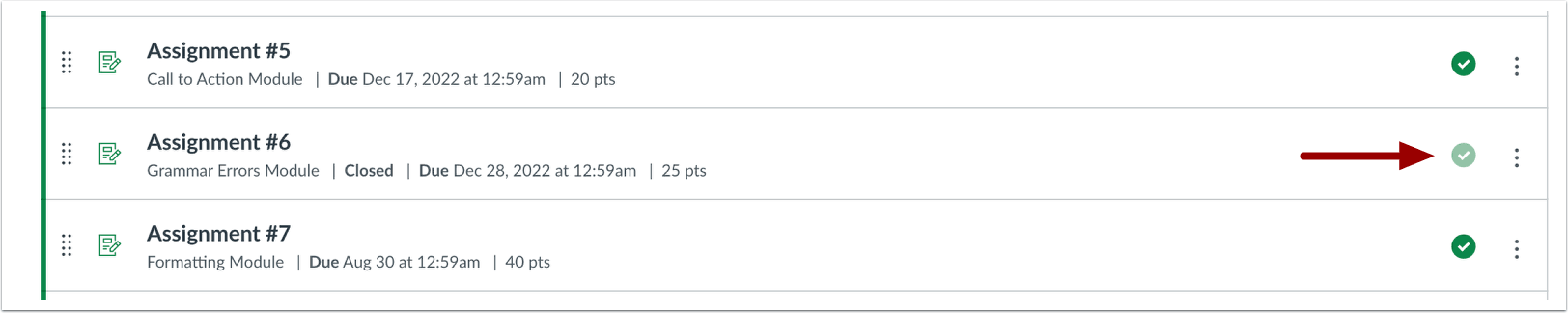
Improvements to Rich Content Editor (RCE)
To improve accessibility with varying browser windows, the RCE toolbar will now slide to expand when using a narrow browser window. Plus, users can now drag and drop or paste multiple files.


In addition, RCE is available in New Quizzes. This update allows instructors to utilize the accessibility checker on questions and instructions, add media recordings within New Quizzes, and change the view between the HTML editor and the classic view for advanced users. Users can also access a math editor. As one last improvement, this update allows students to record audio and video within the RCE of a New Quiz.

SpeedGrader Adds Quick Links
Quick links have been added to SpeedGrader’s Options menus for Assignments, Graded Discussions, Modules, Classic Quizzes, and New Quizzes.
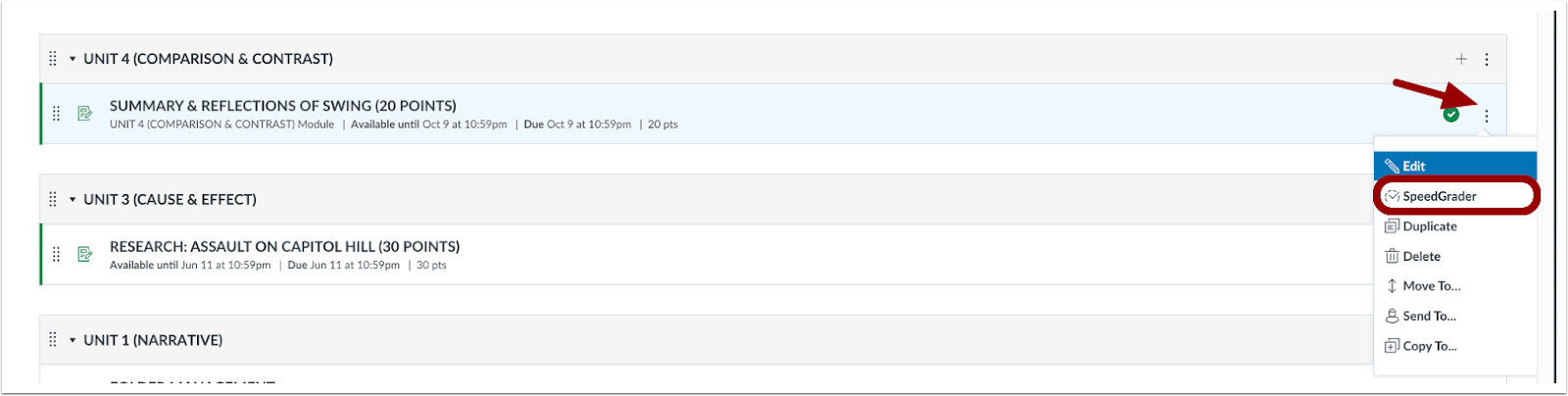

Updates to Canvas Integrations
Panopto
Starting in May, video action buttons will be moved within video thumbnails for a cleaner, decluttered list page. Hovering over a video row in List View also displays the action buttons, with an overflow menu to hold additional actions.
Existing behavior:
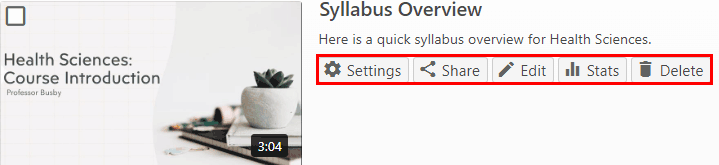
New behavior:

PlayPosit
PlayPosit launches a new rich text editor in a playlist, instructors can prevent student progression in bulbs until the interaction is complete, and new bulb templates are available for course orientation or tour:
- Sample course overview/orientation (Follow these steps to copy into your own account and use as a template)
- Sample course tour (Follow these steps to copy into your own account and use as a template)
Turnitin
Turnitin’s AI Detection Toolkit will have access to FAQs, Instructor Resources, and an Introduction to our AI Detection Tool.
Qualtrics
As of now, the legacy single response report URL feature has been deprecated.
Feature Requests in the Canvas Community
Canvas users can submit new ideas to improve Canvas. Voting occurs twice a year, and will reopen again in October 2023.
Need Additional Help
And you can always contact your Academic Technology Service Director (ATSD) for any help with Teaching Tools like Canvas. Feel free to schedule an appointment with your school’s ATSD or contact the IT Help Desk to open a Help Ticket.