While we recently had updates to the Duo two-factor authentication mobile app, there are a couple of additional, minor changes that will be taking place in the coming weeks. Duo prompts as well as SMU’s Single Sign-On (SSO) web pages will be getting a style refresh!
Keep in mind that these changes will not affect any functionality, as these changes are cosmetic only. Here’s what you can expect:
New Single Sign-On (SSO) Page Coming Soon
Any time you’ve logged into SMU services you’ve probably seen the SSO page with the SMU and service logo and fields for your SMU ID and password. To more closely match SMU’s fresh new website, we’re doing some freshening up of our own. Drumroll, please!
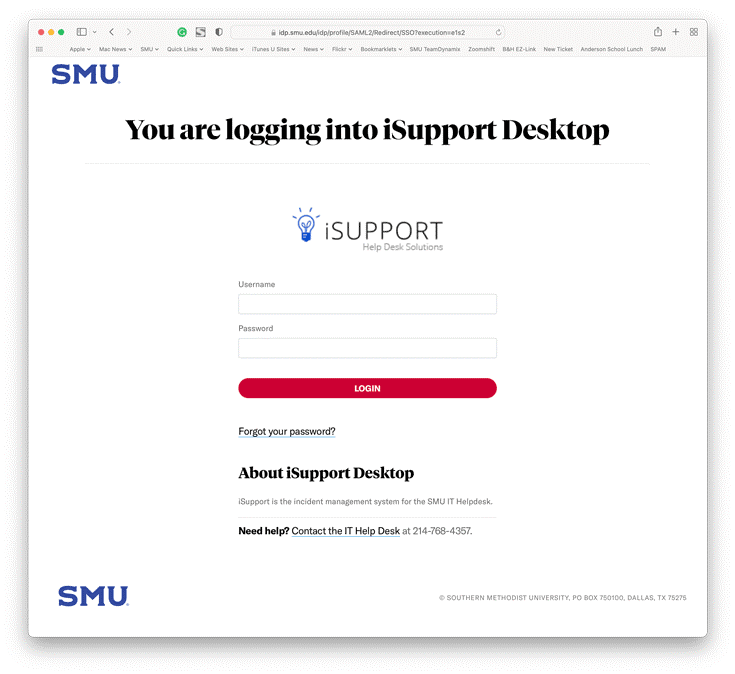
Logging in will function as it always has, just with an updated look. The same goes for Duo, which is updating its “universal prompt” page, which is where you select what device you would like to use to authenticate. Here’s what it will look like:
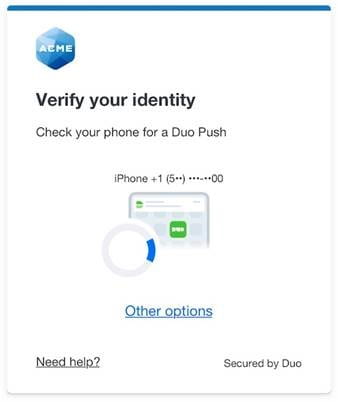
Although you won’t have to do anything differently when logging in or verifying your account, you are still always welcome to contact the IT Help Desk if you have any questions about accessing your account.



