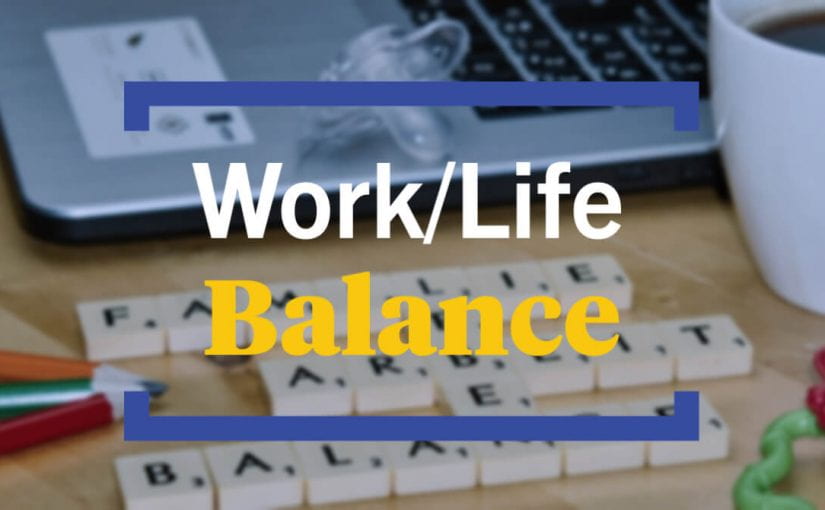This month, LinkedIn Learning is offering several new courses to help with your remote-work/life balance. Here are the newest courses available that focus on Productivity & Remote Work Balance.
This month, LinkedIn Learning is offering several new courses to help with your remote-work/life balance. Here are the newest courses available that focus on Productivity & Remote Work Balance.
How to Set Boundaries and Protect your Time
There are some things that are sneaking onto your to-do list that are making you unproductive, unhappy, and stressed. Having clear-cut rules for what to put on your plate will do wonders when protecting your time and living a happier life.
Staying Organized While Working Remotely or On-Site
One of the biggest drains on time, money, and mental well-being is the time you spend working that is not focused on your actual work. Whether you’re in an office or working remotely, if your workspace and work routine are unorganized, you may constantly feel like you’re behind in your tasks. In this course, organization expert Amy Fritz teaches you how to organize your workspace and prepare your work environment to get the most done every day.
Enhance Your Productivity with Effective Note-Taking
Explore how to capture information that is important to accomplishing your goals and tasks, process it effectively, and take action. The course features road-tested processes, as well as tips and hacks that Paula created for herself that she uses every day.
Microsoft Teams: Working with External Guests
You can use the communication and collaboration features of Microsoft Teams with anyone, whether or not they’re inside your organization. Working with external users can be tricky, but in this course, instructor Nick Brazzi covers all the bases.
Microsoft Teams Essential Training (2021)
Discover the core features of Microsoft Teams and see how you can bring together colleagues, create conversations and content, and collaborate more effectively. Author Nick Brazzi walks you through the essentials of using Teams, starting with basic setup, creating new teams, and joining existing teams.