Kaltura has been hard at work releasing new features to their already robust video capture platform. We recently let you know about the new features in video quizzes. Now, an entirely new video capture application is replacing the previous software, CaptureSpace.
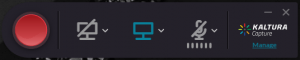
Kaltura Capture is a complete revamp of the application. Like the old CaptureSpace, Capture can record multiple video inputs like a webcam and your computer monitor, but now setting everything up is easier than ever. Select what you want to record, and click the big red record button. That’s it!
Once you’re done recording, uploading to Canvas is a snap. The Kaltura interface within Canvas has been improved as well, with more editing features that make it behave more like mainstream video editing software like Camtasia or iMovie. Once you have edited your work, placing the video in your Canvas courses is just like before.
 Ready to get started? Just go to your My Media page in Canvas and click on Add New, then click Kaltura Capture in the menu that appears. You will then have the option to download the new Capture software for Windows or Mac. If you have any questions, let the Help Desk or your ATSD know!
Ready to get started? Just go to your My Media page in Canvas and click on Add New, then click Kaltura Capture in the menu that appears. You will then have the option to download the new Capture software for Windows or Mac. If you have any questions, let the Help Desk or your ATSD know!


