 This summer, SMU students, faculty, and staff will experience a new look and feel when they sign into my.SMU. A new user homepage will be introduced that is mobile-enabled for easier use on tablets and smartphones.
This summer, SMU students, faculty, and staff will experience a new look and feel when they sign into my.SMU. A new user homepage will be introduced that is mobile-enabled for easier use on tablets and smartphones.
The new look and feel is a result of a system upgrade to the latest software. After the upgrade, users may find some specific pages that will look identical to the current system. Over time they will eventually adopt the new look at feel as we continue to apply updates that will evolve all self-service pages to the new mobile-friendly style.
The New my.SMU
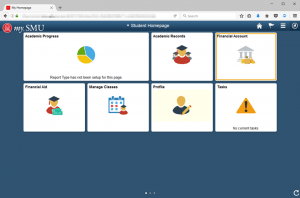
The new my.SMU will provide users the ability to:
- Set favorites.
- Organize information tiles to their preference (add/remove).
- Set or create homepages.
- Quickly access content via a navigation collection or new menu.
my.SMU Update Timeline
The upgrade for my.SMU is scheduled for mid-June 2017. Closer to summer, an announcement will be made that my.SMU will be unavailable during a weekend to minimize user disruption and complete the upgrade. For more details about the upgrade and timeline, please visit the my.SMU Upgrade project page.


