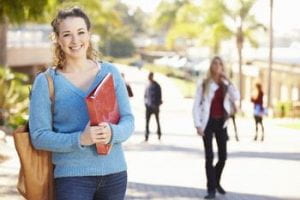 A Tuition Benefit Request will need to be submitted if you, your spouse, and/or dependent(s) are a continuing student or new student for the 2021 Academic Year (Fall 2020 – Summer 2021) before the start of the Fall 2020 term.
A Tuition Benefit Request will need to be submitted if you, your spouse, and/or dependent(s) are a continuing student or new student for the 2021 Academic Year (Fall 2020 – Summer 2021) before the start of the Fall 2020 term.
How to submit your tuition benefit request online:
Log into my.SMU > Employee Self Service > Tuition Benefits tile
- Read the attestations, click the button stating they have been read, and click Save.
- Choose AY21 in the table and click Save a second time.
HR will follow your account for the entire academic year, and award the tuition benefit.
Visit the Tuition Benefit website for eligibility requirements, program details, and grad tax information.
If you have any questions please email TuitionBenefits@smu.edu.

