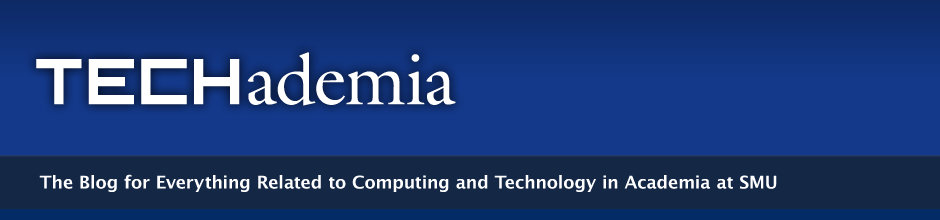Have you ever needed to get pictures or a movie you’ve imported into a PowerPoint back out to use in another presentation or on a web page? I might have an easier way when copy-and-paste just won’t cut it.
 Apple’s Keynote.
Apple’s Keynote.
Open the PowerPoint presentation in Apple’s Keynote application. When you save the newly converted Keynote presentation, all the assets get bundled with the presentation. Just right click on the file and choose “Show Package Contents.” You will see all of the images and other media files from your presentation. You can now open the files in Photoshop to edit, reuse them in another presentation, or even post them on a web page.