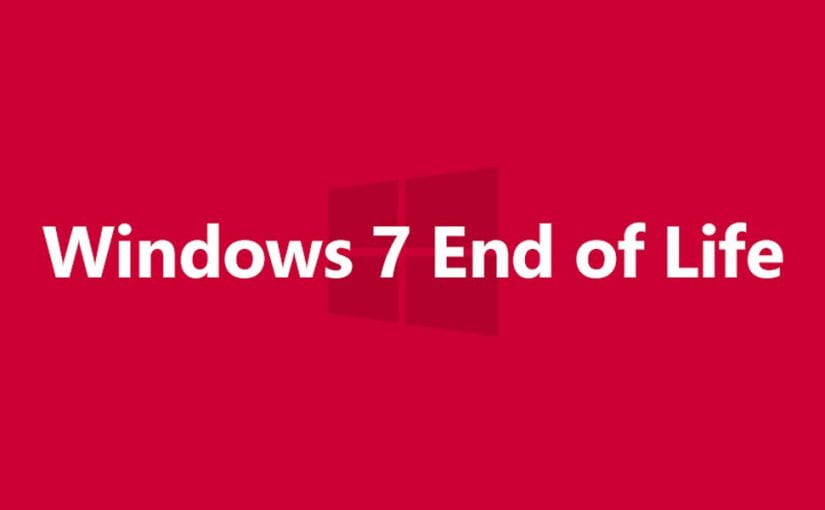![]() With less than four months until Windows 7 is no longer supported, there are still approximately 1,000 University-owned computers running this older OS on campus. Over the next few weeks, we will be working diligently to ensure Windows 10 is installed on all of these SMU devices. This is not an optional upgrade, and we need your help to ensure all computers are updated in time!
With less than four months until Windows 7 is no longer supported, there are still approximately 1,000 University-owned computers running this older OS on campus. Over the next few weeks, we will be working diligently to ensure Windows 10 is installed on all of these SMU devices. This is not an optional upgrade, and we need your help to ensure all computers are updated in time!
Getting Updated from Windows 7
The installation process for the new OS will take several hours, so we recommend doing it in the evening right before you leave for the day. You will need to close out of all programs, as the computer will reboot during the process. The computer will need to remain powered on as well – so laptops should be plugged into a power source. Once the installation is complete, you should be able to log in as usual. Some users may notice a slight performance impact for the first few hours after logging in as various indexing processes will continue to run. Our team is working on minimizing those processes to reduce the impact on you.
Options for the upgrade
Self-Service Upgrade:
Individuals may kick off the upgrade process on their own during the next few weeks. Simply launch the Ivanti Portal Manager and select the Windows 10 Upgrade task before you leave for the day. Then lock your workstation. The upgrade should be completed when you arrive the next day.
Scheduled Upgrade:
If the computer on record has an owner assigned to it in our inventory system, that owner will receive an email with a scheduled date for their upgrade. The computer should be left on that evening with all other programs closed so that the task can run. If the date assigned is not convenient, you can simply reply to the message and we will reschedule the date to one that is more suitable.
Consultant On-Site Upgrade:
If we are unable to reach the computer remotely for the upgrade or if there are any complications, a desktop technician will be dispatched to facilitate the upgrade process.
During the first two weeks of October, the OIT Desktop Team will be visiting various locations on campus to gather additional information for numerous devices that do not have an assigned owner, including lab computers or instructional devices. That information is critical for us to complete the upgrades by the year’s end.
We appreciate your help and understanding as we work to upgrade nearly 1,000 computers in just three months! If you have any questions, please contact the IT Help Desk at help@smu.edu or 214-768-HELP (4357).