 On Thursday, April 7, 2016, OIT will begin rolling out two-factor authentication to certain online SMU systems, starting with the personal information section of my.SMU. The two-factor authentication will be handled by a third party called Duo Security.
On Thursday, April 7, 2016, OIT will begin rolling out two-factor authentication to certain online SMU systems, starting with the personal information section of my.SMU. The two-factor authentication will be handled by a third party called Duo Security.
Some features mentioned in the video may not be supported by our agreement.
What is Two-Factor Authentication?
Two-factor authentication (2FA) adds a second layer of security to online services. Verifying your identity using a second factor (like your phone or other mobile devices) helps prevent anyone but you from using your SMU account to log in, even if they know your password. Basically, it is how SMU will know that you are who you say you are.
How It Works
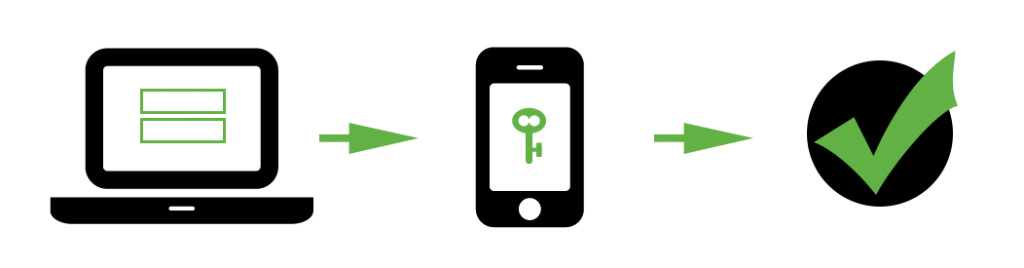
Once you’ve enrolled in Duo you’re ready to go: You’ll log in as usual with your SMU ID and password and then use your device to verify that it’s you. This can be done via SMS, voice call, one-time passcode, the Duo Mobile smartphone app, and so on.
No mobile phone? You can also use a landline or tablet or even a USB hardware token. Duo lets you link multiple devices to your account, so you can use your mobile phone and a landline, a landline, and a hardware token, two different mobile devices, etc.
Why Are We Doing This?
Passwords are increasingly easy to compromise. They can often be stolen, guessed, or hacked — you might not even know someone is accessing your account. We had over 50 accounts compromised due to phishing and malware last year alone.
 Two-factor authentication adds a second layer of security, keeping your account secure even if your password is compromised. With Duo, you’ll be alerted right away (on your phone) if someone is trying to log in as you.
Two-factor authentication adds a second layer of security, keeping your account secure even if your password is compromised. With Duo, you’ll be alerted right away (on your phone) if someone is trying to log in as you.
This second factor of authentication is separate and independent from your SMU ID and password — Duo and SMU never see your password.
How Do I Get Started?
Duo is currently only available on certain systems.
You will be prompted to enroll in Duo two-factor authentication upon your next log-in to a protected system. Just follow the directions to enroll your device. Detailed enrollment instructions can be found on the Duo service page under the Duo Documentation and Training tab.



