 You may have already noticed that as of today, your Firefox browser looks a bit different than before. That’s because the Mozilla Foundation has now unleashed the latest version of Firefox – version 29 – to the masses. It’s been in the works under code name “Australis” for around two years. Don’t have the latest version yet? You can upgrade by doing the following:
You may have already noticed that as of today, your Firefox browser looks a bit different than before. That’s because the Mozilla Foundation has now unleashed the latest version of Firefox – version 29 – to the masses. It’s been in the works under code name “Australis” for around two years. Don’t have the latest version yet? You can upgrade by doing the following:
For Windows Folks:
- Click on the orange Firefox button in the top left.
- Click on the small arrow to the right of Help.
- Click About Firefox.
For our Mac folks, you can update by clicking on Firefox next to the Apple icon and selecting About Firefox. This will automatically begin the update process.
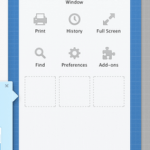
Now to talk about what’s different about Firefox 29. This is easily the most drastic change in Firefox’s look since the Mozilla Foundation decided to release updates to Firefox every six weeks. If you have ever used Google Chrome, you may notice that this new Firefox looks very similar. The majority of menu options have been moved from the orange Firefox button to a “Hamburger” icon made up of three bars in the top right-hand corner; just like Chrome. You can also click and drag icons on this new menu as well as add additional icons to suit your tastes by clicking Customize. But, if you still prefer your regular File menu at the top of the screen, just press Alt to have it return for you.
Another big new feature in Firefox is its streamlined sync system. Before this update, Firefox’s bookmark and settings sync service were clunky and borderline unusable. Now, it’s as simple as entering your e-mail address and a password to create a sync account. You can then specify what you would like to sync between your different computers and devices that use Firefox. No longer do you have to use several different apps to sync bookmarks, settings, and open tabs!
This new version of Firefox signals a huge shift in the design language and functionality of one of the world’s top internet browsers. Hopefully this means a much more enjoyable web experience for the rest of us!


